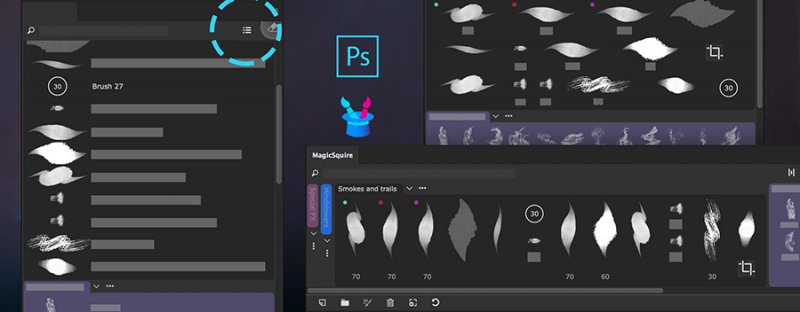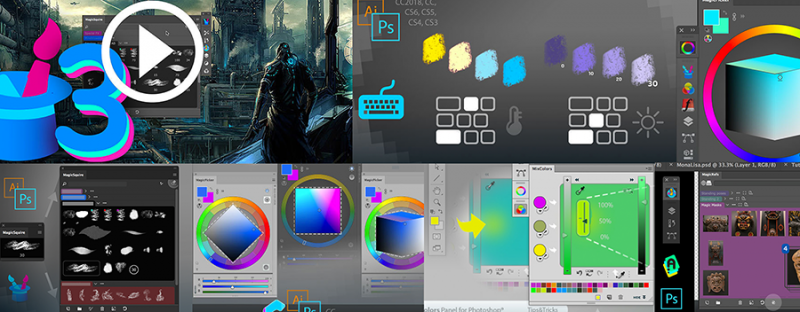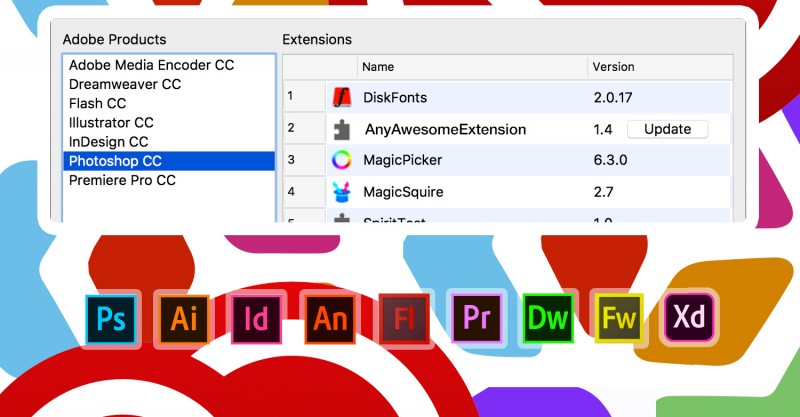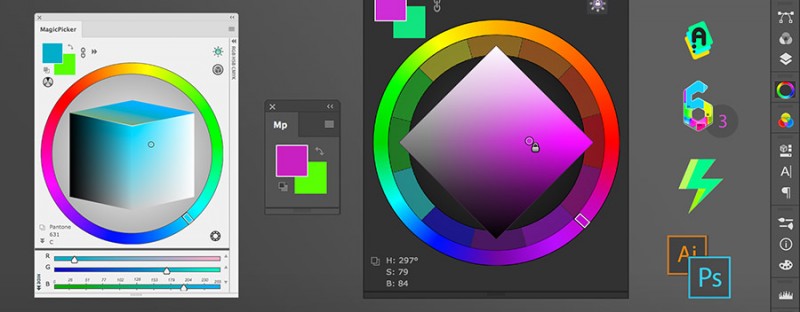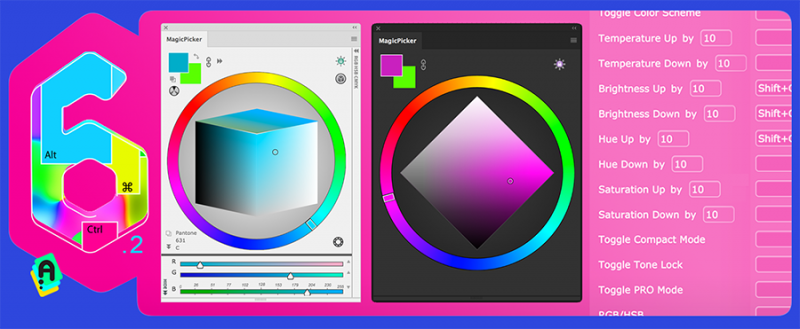Jul 16
MagicTints — quickly switch any image’s colors. New-gen pro Color Matching between images… that works! Adjust mood, bring multiple images to the same color palette. All in 1 click!

MagicTints – 1-click color matching and color correction
FEATURES:
– Bring multiple images/layers to the color and aesthetics of existing image
– Switch lighting conditions or mood of any concept art, photo or texture
– Bring objects to background/matte color in 1 click
– Keep original micro-contrast, dynamic range, subtle details
– Forget LUTs. No late night tuning. Works in seconds
– Smartest color correction ever! Accuracy on subpixel level. Machine Learning core handles 8K+ resolutions
– Supports Photoshop, Illustrator, InDesign, Lightroom CC, XD CC, Affinity Photo, Sketch, iOS, Windows, macOS, Android (standalone)
– uses MagicPicker, Photoshop color wheel’s UI engine for faster speeds
– more

Apr 09

Get Anastasiy plugin panels at Wacom Marketplace
I recently partnered with Wacom to bring all my professional plugins and panels to Wacom devices through Wacom marketplace. Enjoy MagicPicker, MagicSquire and our other products on Cintiq, Intuos or Bamboo tablets!
Wacom Marketplace brings easy access to industry-leading software and services.
*Read detailed description on my main website

Mar 26
All tutorials, tips and tricks on how to use my MagicPicker, MagicSquire, MixColors, DiskFonts, MagicRefs in Photoshop/Illustrator panels are now in one place
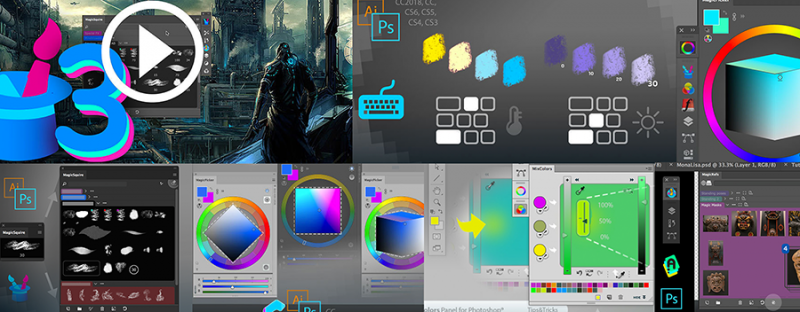
Tutorials for MagicPicker, MagicSquire, MagicRefs, MixColors, DiskFonts
Get access to 80+ tutorials, tips, tricks and videos on essential features of MagicPicker color wheel, MagicSquire brush/tag manager, MagicRefs reference image manager and DiskFonts external font viewer

Feb 26

MagicSquire, MagicRefs, MixColors, MagicPicker, DiskFonts updates
New MagicSquire 3.0 is here:
– New UI Framework! Great performance improvement
– Also tags, Keyboard Shortcuts, Brush Group collections and much more in version 3.0!
– Invalid signature (a.k.a. “The extension could not be loaded because it
was not signed correctly”) problem fixed
New MagicSquire, brush organizing panel for Photoshop
New MagicRefs 1.2 is here:
– New UI Framework! Great performance improvement
– Invalid signature (a.k.a. “The extension could not be loaded because it
was not signed correctly”) problem fixed
New MagicRefs, life is easy with reference images in Photoshop
New MagicPicker 6.4 is here:
– New UI Framework!Great performance improvement
– Invalid signature (a.k.a. “The extension could not be loaded because it
was not signed correctly”) problem fixed
New MagicPicker, advanced Photoshop color wheel panel
MixColors 3.1:
– New UI Framework! Great performance improvement
– Invalid signature (a.k.a. “The extension could not be loaded because it
was not signed correctly”) problem fixed
New MixColors, Photoshop color mixer
DiskFonts 1.2.22:
– New UI Framework! Great performance improvement
– Invalid signature (a.k.a. “The extension could not be loaded because it
was not signed correctly”) problem fixed
New DiskFonts, Photoshop font viewer and manager

Oct 16
Posted by Anastasiy Safari on Tuesday Oct 16, 2018 Under Noise
Install/Uninstall/Update/Manage all your Adobe extensions and panels easily with new FREE Anastasiy’s Extension Manager 3.0! Supports all 3rd party extensions for Adobe Photoshop, Illustrator, InDesign, Animate, Flash Pro, Premiere Pro, Dreamweaver, Fireworks. Now supports Adobe XD. Officially recommended by Adobe!
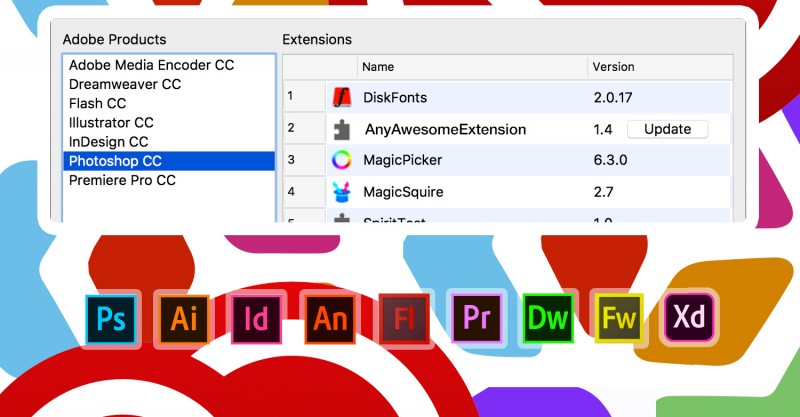
Free Anastasiy Extension Manager for Adobe software
Get free Anastasiy’s Extension Manager

Sep 25
I updated my professional color picking plugin for Adobe Photoshop and Illustrator.
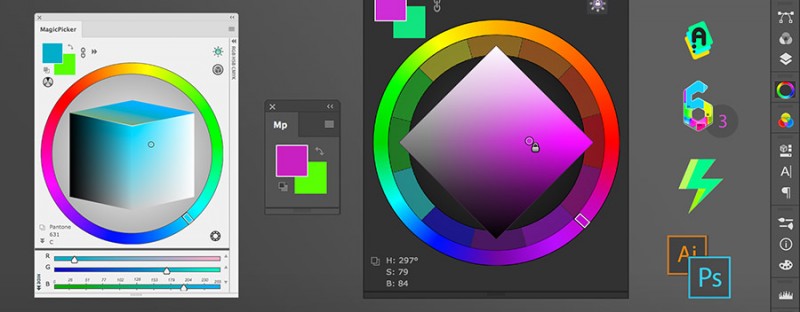
MagicPicker 6.3 - professional color wheel panel
WHAT’S NEW:
– NEW! Slight color adjustment with Shift+click on the inner side of color wheel (box, triangle, etc). The color pointer moves towards the cursor.
– Significant UI performance boost (new framework) on Photoshop/Illustrator CC, all versions. Especially on CC 2018+
– UI improvement in Keyboard Shortcuts dialog on Photoshop CS6
– Improved Black & White button behavior in BIG colors mode
– Fixed problem with clicking Background color swatch in BIG colors mode
– Fixed problem with wrong CMYK values on Illustrator in some scenarios
– On Illustrator CC and higher currently selected color swatch is now correctly displayed on the top
– Improved panel title display in Compact Mode
– Greatly improved and optimized Compact Mode in different scenarios, especially when quickly moving cursor aroud the panel
– Improved LDT Cube behavior when using eyedropper in some scenarios

Jul 03
I can’t believe it was 75 posts ago I started tips&tricks for my extension panel plugins! The first tip was published on Sep 5th, 2011 - about 7 years ago (and on the 3rd year after MagicPicker’s birth). The twitter page was launched in March 2010 (yeah I was quite slow, spending most of the time coding MagicPicker).

MagicPicker color wheel 75th tutorial
You can enjoy all the tutorials for MagicPicker, the Photoshop color wheel on my project’s blog

May 22
The tutorial/tips/tricks/hints database for MagicPicker with recent addition of Tip#74 about new PRO Mode in MagicPicker is almost out of beta!

Tip#74: MagicPicker PRO Mode
Enjoy structurized database of MagicPicker tutorials.
Still working to bring all the most useful information on MagicPicker, Illustrator and Photoshop color wheel plugin together in a form of the best, easy-to-use interface.

May 18
For those having problems with invalid signature error or if you saw that MagicPicker got slow please don’t miss the new update 6.2 which improves various parts of MagicPicker, including new Keyboard Shortcuts and LDT Color Cube.
http://anastasiy.com/colorwheel
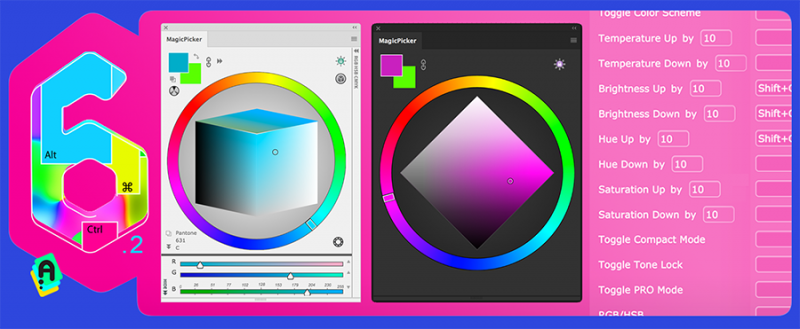
MagicPicker 6.2: color wheel modes and keyboard shortcuts
Update MagicPicker
MagicPicker, the advanced Photoshop color wheel and color picking plugin