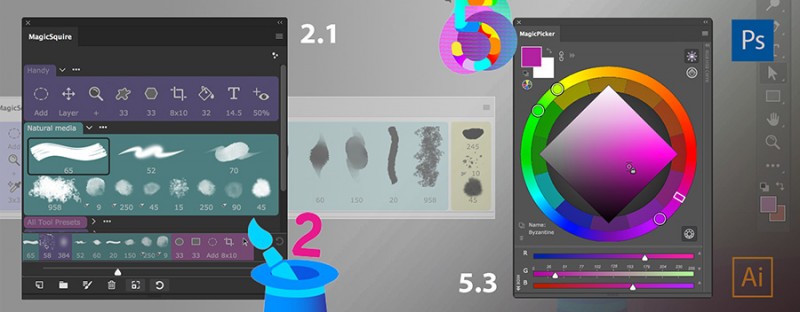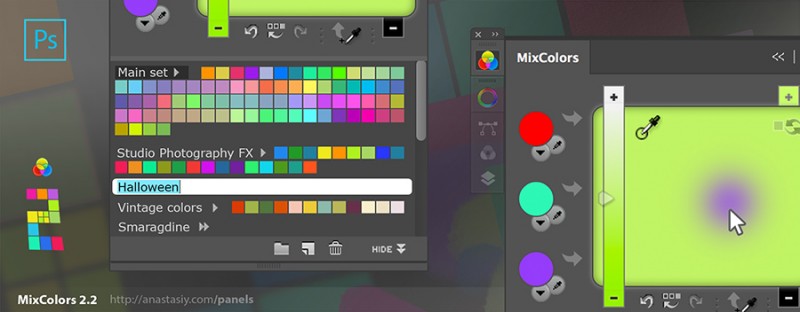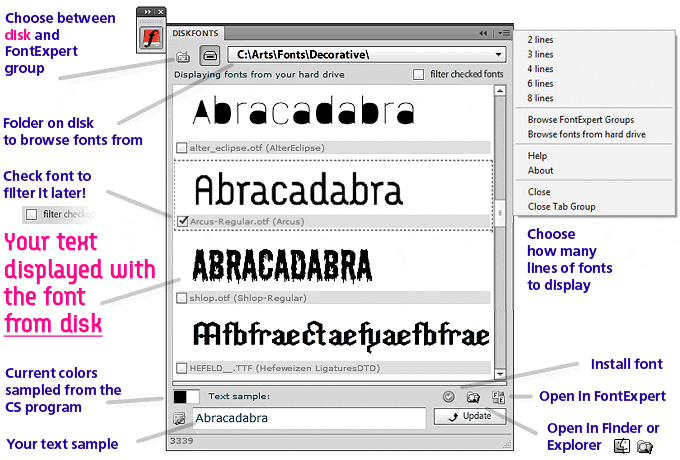New Color Matching/Correction super-panel is out!
Posted by Anastasiy Safari on Tuesday Jul 16, 2019 Under color correction, color grading, color matching, panels
MagicTints — quickly switch any image’s colors. New-gen pro Color Matching between images… that works! Adjust mood, bring multiple images to the same color palette. All in 1 click!
– Switch lighting conditions or mood of any concept art, photo or texture
– Bring objects to background/matte color in 1 click
– Keep original micro-contrast, dynamic range, subtle details
– Forget LUTs. No late night tuning. Works in seconds
– Smartest color correction ever! Accuracy on subpixel level. Machine Learning core handles 8K+ resolutions
– Supports Photoshop, Illustrator, InDesign, Lightroom CC, XD CC, Affinity Photo, Sketch, iOS, Windows, macOS, Android (standalone)
– uses MagicPicker, Photoshop color wheel’s UI engine for faster speeds
– more