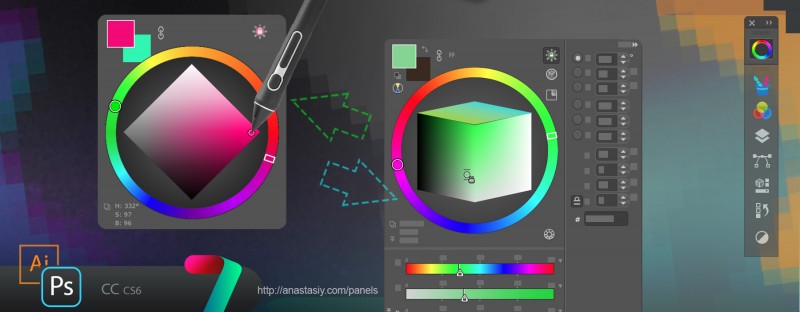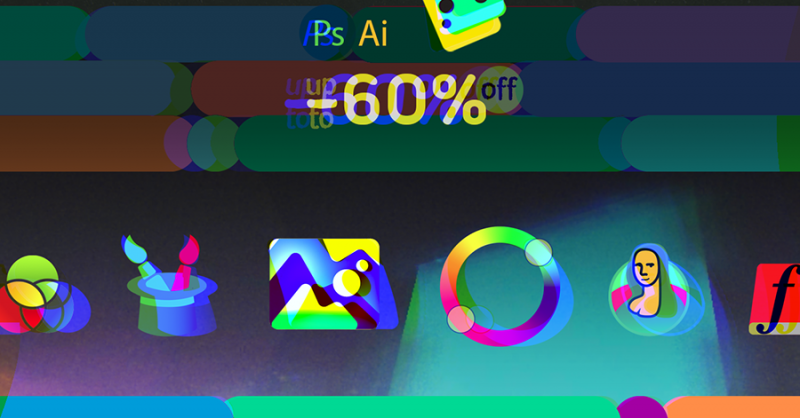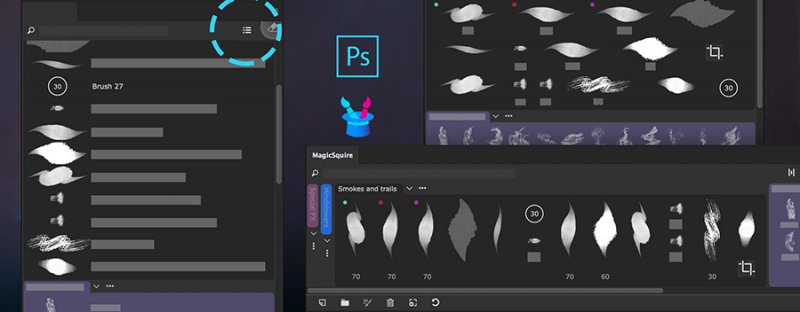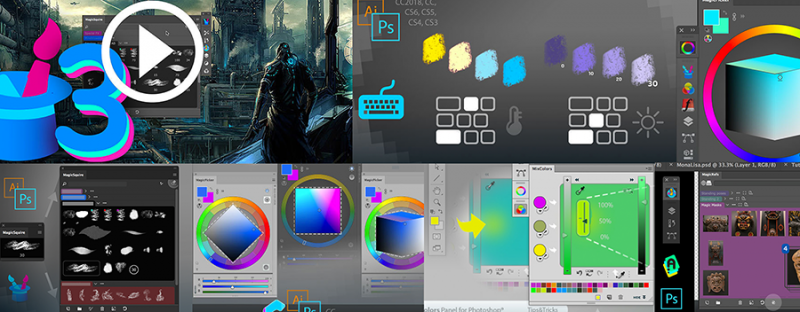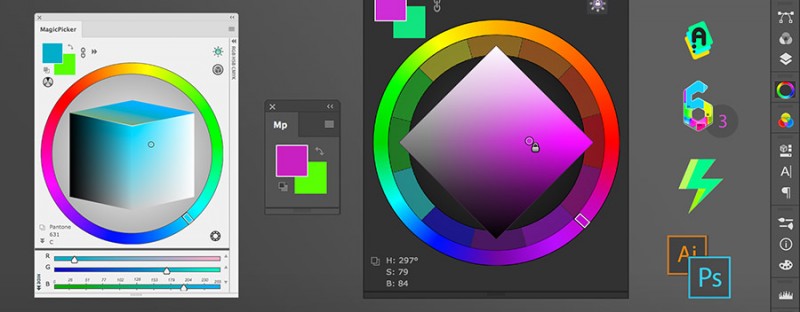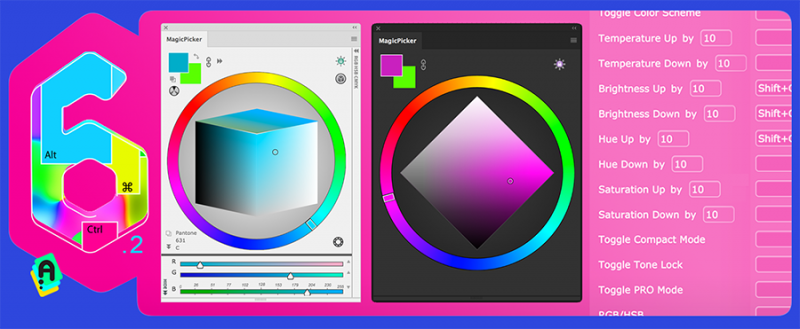Dec 02

Black Friday / Cyber Monday 2020 discounts on Photoshop panels
#BlackFriday discounts up to 60% on my Photoshop plugins for artists, photographers, designers and all creative professionals: MagicPicker Color Wheel HUD, MagicTints AI Color Matcher, MagicSquire Brush Organizer and other #Photoshop & #Illustrator panels. Get yours: http://anastasiy.com/blackfriday
MagicPicker 7 color wheel (35% off)
MagicTints, 1-click color matcher (50% off)
MagicSquire 4, professional brush manager (30% off)
MixColors 3, color mixer (30% off)
MagicRefs 1, reference manager (30% off)
DiskFonts 1, font manager (30% off)

May 05
Make Photoshop Color Wheel HUD super powerful or super minimal! Activate PRO Mode together with HUD in MagicPicker by going to Settings -> PRO Mode (before switching to HUD).
Still pops up under your cursor.
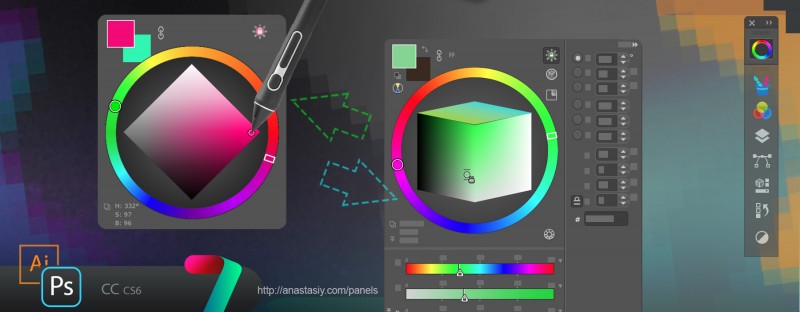
MagicPicker Color Wheel HUD – super minimal or super powerful
In PRO Mode you will get only the necessary features (by turning it off you can customize it and get access to all MagicPicker power).
From series of tutorials for MagicPicker, advanced color wheel, picker and HUD in Photoshop & Illustrator

Apr 02
Working from home? You’re covered – MagicSquire, MagicTints, MagicPicker and other panels are discounted!
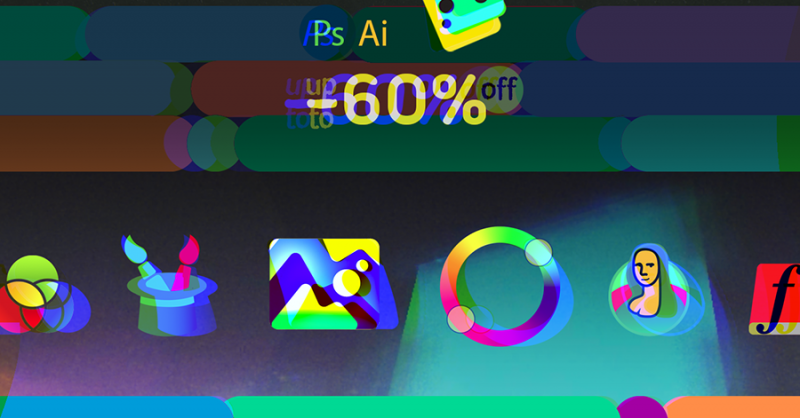
Working from home? You’re covered – MagicSquire, MagicTints, MagicPicker discounts
GET YOUR DISCOUNTS AT:
anastasiy.com/comfort
Bundles with the following panels are on sale:

Apr 09

Get Anastasiy plugin panels at Wacom Marketplace
I recently partnered with Wacom to bring all my professional plugins and panels to Wacom devices through Wacom marketplace. Enjoy MagicPicker, MagicSquire and our other products on Cintiq, Intuos or Bamboo tablets!
Wacom Marketplace brings easy access to industry-leading software and services.
*Read detailed description on my main website

Mar 26
All tutorials, tips and tricks on how to use my MagicPicker, MagicSquire, MixColors, DiskFonts, MagicRefs in Photoshop/Illustrator panels are now in one place
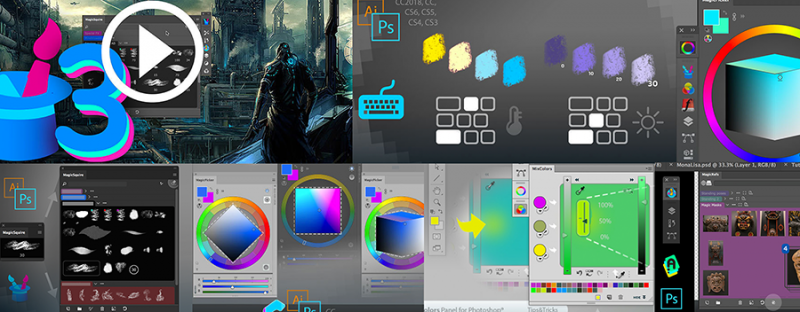
Tutorials for MagicPicker, MagicSquire, MagicRefs, MixColors, DiskFonts
Get access to 80+ tutorials, tips, tricks and videos on essential features of MagicPicker color wheel, MagicSquire brush/tag manager, MagicRefs reference image manager and DiskFonts external font viewer

Feb 26

MagicSquire, MagicRefs, MixColors, MagicPicker, DiskFonts updates
New MagicSquire 3.0 is here:
– New UI Framework! Great performance improvement
– Also tags, Keyboard Shortcuts, Brush Group collections and much more in version 3.0!
– Invalid signature (a.k.a. “The extension could not be loaded because it
was not signed correctly”) problem fixed
New MagicSquire, brush organizing panel for Photoshop
New MagicRefs 1.2 is here:
– New UI Framework! Great performance improvement
– Invalid signature (a.k.a. “The extension could not be loaded because it
was not signed correctly”) problem fixed
New MagicRefs, life is easy with reference images in Photoshop
New MagicPicker 6.4 is here:
– New UI Framework!Great performance improvement
– Invalid signature (a.k.a. “The extension could not be loaded because it
was not signed correctly”) problem fixed
New MagicPicker, advanced Photoshop color wheel panel
MixColors 3.1:
– New UI Framework! Great performance improvement
– Invalid signature (a.k.a. “The extension could not be loaded because it
was not signed correctly”) problem fixed
New MixColors, Photoshop color mixer
DiskFonts 1.2.22:
– New UI Framework! Great performance improvement
– Invalid signature (a.k.a. “The extension could not be loaded because it
was not signed correctly”) problem fixed
New DiskFonts, Photoshop font viewer and manager

Sep 25
I updated my professional color picking plugin for Adobe Photoshop and Illustrator.
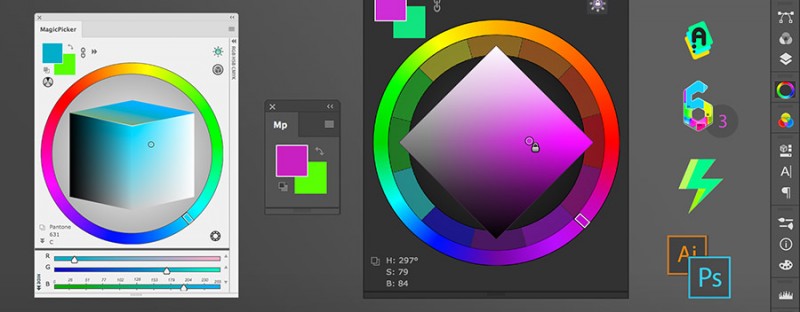
MagicPicker 6.3 - professional color wheel panel
WHAT’S NEW:
– NEW! Slight color adjustment with Shift+click on the inner side of color wheel (box, triangle, etc). The color pointer moves towards the cursor.
– Significant UI performance boost (new framework) on Photoshop/Illustrator CC, all versions. Especially on CC 2018+
– UI improvement in Keyboard Shortcuts dialog on Photoshop CS6
– Improved Black & White button behavior in BIG colors mode
– Fixed problem with clicking Background color swatch in BIG colors mode
– Fixed problem with wrong CMYK values on Illustrator in some scenarios
– On Illustrator CC and higher currently selected color swatch is now correctly displayed on the top
– Improved panel title display in Compact Mode
– Greatly improved and optimized Compact Mode in different scenarios, especially when quickly moving cursor aroud the panel
– Improved LDT Cube behavior when using eyedropper in some scenarios

Jun 12
Just updated my panel MagicSquire to version 2.7 - brush manager for concept artists, game artists and photographers.
As your brush collections grow so grows MagicSquire! Mind-blowing 4-8x speed improvement on Photoshop CC, fast display of 500+ brushes in a single group, Magic Eraser now reverts with second click, more!

MagicSquire brush manager v2.6: speeded up!
WHAT’S NEW:
– Improved loading of multiple .tpl files
– Significantly improved UI performance on Photoshop CC (all versions): when dealing with large number (500-1000+) of brushes, opening panel, scrolling, switching list types, opening/closing groups, loading .abr and .tpl files
– NEW FEATURE: Magic Eraser now preserves brush size and also supports second click! When you click Magic Eraser button again it switches back to the previously selected tool
– NEW FEATURE: You can now tune double-click behavior in MagicSquire settings
– Nailed “Cannot get id” problem on large brush collections
– Fixed visual issues
– Improved performace of Horizontal layout
– Photoshop CS6 users stay tuned! Speedup is on the way

May 18
For those having problems with invalid signature error or if you saw that MagicPicker got slow please don’t miss the new update 6.2 which improves various parts of MagicPicker, including new Keyboard Shortcuts and LDT Color Cube.
http://anastasiy.com/colorwheel
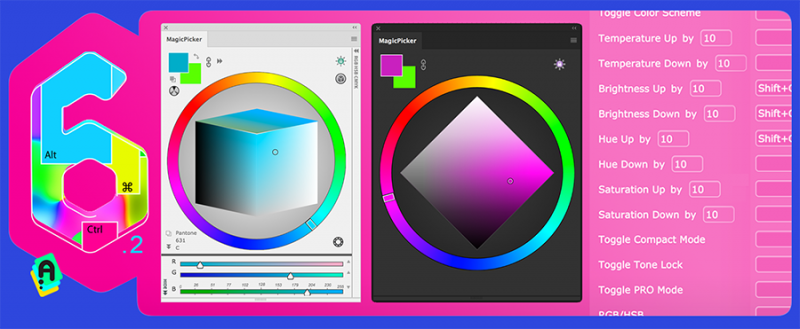
MagicPicker 6.2: color wheel modes and keyboard shortcuts
Update MagicPicker
MagicPicker, the advanced Photoshop color wheel and color picking plugin