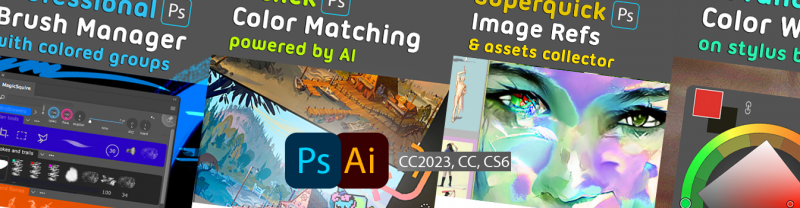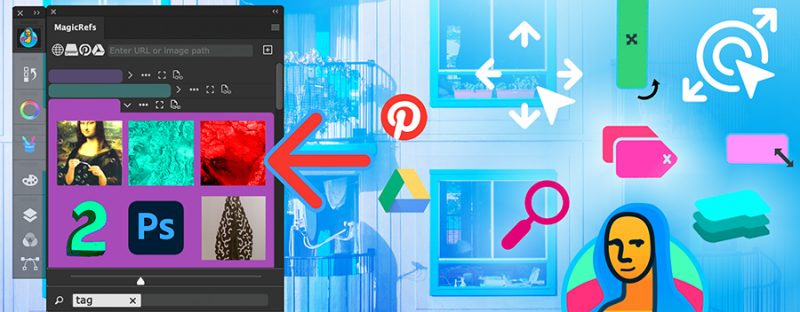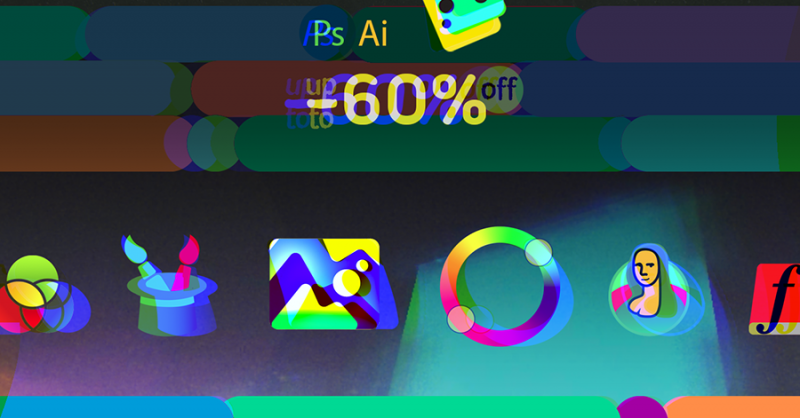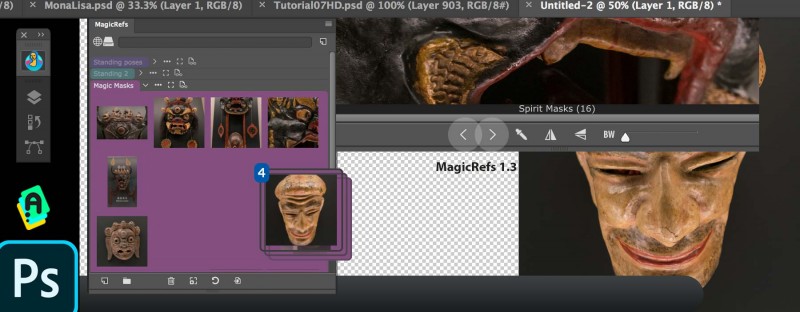Dec 13
Updated all my plug panels for Adobe Photoshop
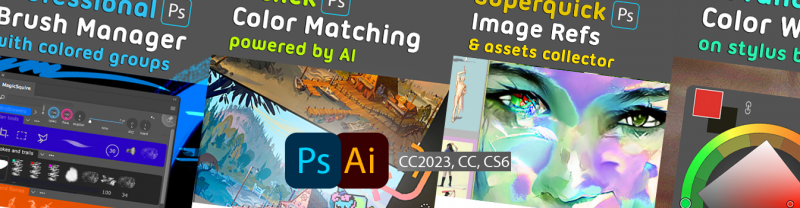
Upgrade your creativity! Massive update of all panels, Full Adobe CC 2023 support
New MagicSquire 6.2 (Organize brushes in colorful groups with tags, now with HUD popup and granular brush controls)
- Photoshop CC 2023 compatibility
- Improvements to Brush Spacing parameter
Upgrade MagicSquire to v6.2
New MixColors 5.1 (Enhance your painting skills with color mixing and color swatch managing)
-Photoshop CC 2023 compatibility
- Fixed a problem with one slider changing mix amount for all new Multimix fields (when long-clicking on a field)
- Fixed a problem when releasing mouse would still mix up colors after a long-click slider popup
- Performance improvements, small UI fixes
Upgrade MixColors to v5.1
New MagicTints 3.2 (1-click AI & Machine Learning granular color matching in Adobe® Photoshop, Illustrator, InDesign Upgrade here)
- Improved compatibility with Photoshop CC 2023
Upgrade MagicTints to v3.2
New MagicRefs 2.2 (Tag, search and collect images locally. Also Rotate, Resize and Collage):
- Fixed problem with old data when switching from MagicRefs Trial to a MagicRefs full
-Photoshop CC 2023 compatibility
- Performance improvements, small UI fixes
Upgrade MagicRefs to v2.2
New MagicPicker 9.0 with a lot of new features and improvements (Professional color wheel HUD, now with Munsell support)
Upgrade to MagicPicker v9.0
INSTALL WITH NEW Anastasiy’s Extension Manager 4.0 (officially recommended by Adobe)

Mar 01

GREAT WINTER SALE: MagicPicker, MagicSquire, MixColors, MagicTints, MagicRefs, DiskFonts discounted up to -60%
Color Wheel with advanced color spaces and sliders designed for digital art
Get MagicTints 2
Standalone fast GPU AI color matching between images, generates LUT, Windows & macOS Desktop, also Adobe® Photoshop plugin
Quick Brush HUD, lets organize brushes in colorful groups, controls Photoshop brush values
Extracts palette from image, groups Photoshop swatches in compact folders, mixes colors
Fast handling of Reference Images (image assets) in Adobe® Photoshop
Preview fonts before installing them

Jan 25
Posted by Anastasiy Safari on Tuesday Jan 25, 2022 Under LUT, MagicPicker, MagicRefs, MagicSquire, MagicTints, MixColors, brush organizer, color correction, color grading, color matching, color mixer, color wheel, news, update

GREAT WINTER SALE: MagicPicker, MagicSquire, MixColors, MagicTints, MagicRefs, DiskFonts discounted up to -60%
Color Wheel with advanced color spaces and sliders designed for digital art
Get MagicTints 2
Standalone fast GPU AI color matching between images, generates LUT, Windows & macOS Desktop, also Adobe® Photoshop plugin
Quick Brush HUD, lets organize brushes in colorful groups, controls Photoshop brush values
Extracts palette from image, groups Photoshop swatches in compact folders, mixes colors
Fast handling of Reference Images (image assets) in Adobe® Photoshop
Preview fonts before installing them

Nov 26
Posted by Anastasiy Safari on Friday Nov 26, 2021 Under Adobe, MagicRefs, MagicSquire, MagicTints, MixColors, color correction, color matching, color mixer, color panel, photoshop brushes
Mar 02
My new MagicRefs, the reference image organizer 2.0 is here!
Rotate, resize, move images in Comic Strip mode, direct import of Boards from Pinterest, insert Layer from Photoshop document, Tag & Search images, Collections of Groups, drag Full Image with mouse, Paste from Clipboard more!
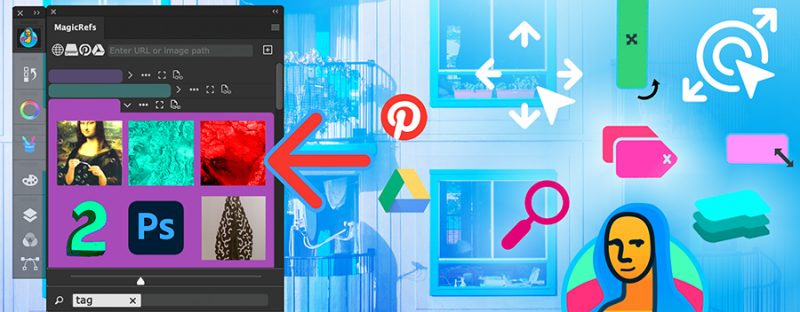
MagicRefs 2.0 reference image manager for Photoshop: import from Pinterest, move/resize images, more
WHAT’S NEW:
– NEW! Directly import Pinterest boards to groups
– NEW! Directly import Google Drive images to groups in MagicRefs
– NEW! Pan/scroll Single image with click-to-move
– NEW! Rotate enlarged Single image with new button on toolbar
– NEW! Zoom in Single image to the point with double-click on it
– NEW! Add current layer from document to the panel as an image – new button on toolbar
– NEW! Tags – assign tags to images and then filter them using Search (new button on the bottom) –
with Instant Suggestions. Filter out images that you don’t need in current project, instantly.
+ Search and filter by style, type, project, workspace, team, file, type of work or any other
favorite criteria you create by yourself.
+ Searches in closed/open groups when needed.
– NEW! Collections:
+ Combine several groups in a collection and then switch
between group combinations with one click or keyboard shortcut.
NEW: Use new Collection Editor from the menu -> Collections
– NEW! Comic Strip mode now allows direct operations with images:
+ Move (click on image and drag),
+ Rotate (click on bottom-left of image and drag) and
+ Scale (click on bottom-right of image and drag)
+ The state is saved and restored for every group of images.
+ The layout can be reset to original state with new button on the bottom
– NEW! Copy Image from Clipboard to MagicSquire image now supports more image formats
+ (use MagicRefs menu -> Keyboard Shortcuts to use it)
– NEW! Added option to reset data folder location to default
– New updated MagicRefs manual
– Improved: Insert images from the panel back into Photoshop document
– Improved Drag’n’drop behavior of folders and images on the panel, also better visual feedback
– Fixed a problem when ref image wasn’t fully visible when added to the group
– Improved handling of URLs with images – more modern URL types are now supported to add remote images
– Improved handling of groups linked to Photoshop documents
– Fixed various UI problems
– Improved Keyboard Shortcut handling with multiple Photoshop Workspaces
– Improved compatibility with OneDrive sync and Windows
– Improved zoom mode when clicking on images in History section
– Image scroll/zoom is now kept between image clicks
– Fixed problems connected to Full Image display
– Fixed conflict between Full Image and Settings dialogs
– Full Image zoom scroller on the bottom now correctly reflects zoom state
– Fixed a problem when Full Image wasn’t re-displayed after closing/re-opening Photoshop
– Fixed various UI problems when adding/displaying images with different aspect ratios
Upgrade MagicRefs here
Read more about MagicRefs

Dec 02

Black Friday / Cyber Monday 2020 discounts on Photoshop panels
#BlackFriday discounts up to 60% on my Photoshop plugins for artists, photographers, designers and all creative professionals: MagicPicker Color Wheel HUD, MagicTints AI Color Matcher, MagicSquire Brush Organizer and other #Photoshop & #Illustrator panels. Get yours: http://anastasiy.com/blackfriday
MagicPicker 7 color wheel (35% off)
MagicTints, 1-click color matcher (50% off)
MagicSquire 4, professional brush manager (30% off)
MixColors 3, color mixer (30% off)
MagicRefs 1, reference manager (30% off)
DiskFonts 1, font manager (30% off)

Oct 22

Photoshop and Creative Cloud extension panels updated
New MagicSquire 4.3 is here:
– Improved keyboard shortcut handling in Photoshop CC 2021 and above
- Minor UI speedups
New MagicSquire, brush organizing panel for Photoshop
New MagicRefs 1.4 is here:
- CC 2021 support
- Fixed problem with international characters in image names and paths
- Fixed a problem when MagicRefs was creating empty document on start
New MagicRefs, life is easy with reference images in Photoshop
MagicTints 1.4:
- CC2021 support
- Improved handling of trimmed layers
New MagicTints, 1-click pro color correction and color grading in Photoshop
New MagicPicker 7.2 is here:
- Fixed problem with linking colors in some scenarios on Photoshop CC 2020 21.1+
- Fixed problem with changing background color in some scenarios on Photoshop CC 2020 21.1+
- Fixed a problem with using keyboard shortcuts on Illustrator on macOS Catalina for international users
- Better support for Adobe CC 2021
New MagicPicker, advanced Photoshop color wheel panel
MixColors 3.2:
– Improved UI performance
- Better support for Adobe CC 2021
New MixColors, Photoshop color mixer
Install or update all the panels with new Anastasiy’s Extension Manager that fully supports new Adobe Creative Cloud 2021

May 21
Posted by Anastasiy Safari on Thursday May 21, 2020 Under Adobe, Affinity Photo, MagicRefs, MagicSquire, MagicTints, brush organizer, color correction, color wheel, image references, photography
60%-OFF sale updated! New discounts for working from home

COMFORT_ZONE@HOME: MagicSquire, MagicTints, MagicPicker discounts
ALL DISCOUNTS AT:
anastasiy.com/comfort
Bundles with the following panels are on sale:
MagicSquire 3.4 — lets you tag and organize brushes in colorful groups inside Adobe® Photoshop

Apr 02
Working from home? You’re covered – MagicSquire, MagicTints, MagicPicker and other panels are discounted!
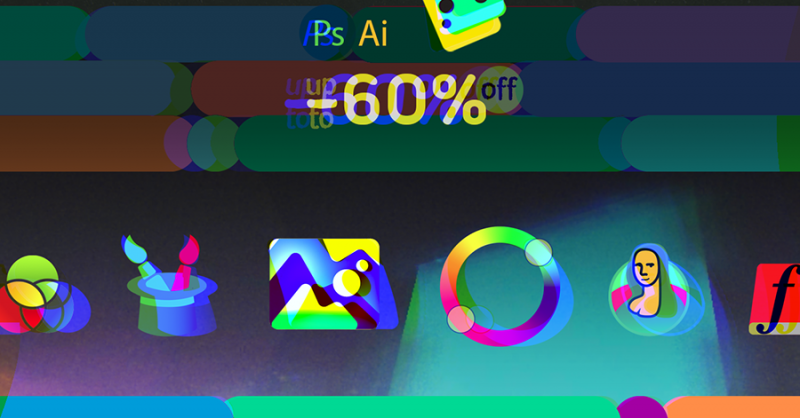
Working from home? You’re covered – MagicSquire, MagicTints, MagicPicker discounts
GET YOUR DISCOUNTS AT:
anastasiy.com/comfort
Bundles with the following panels are on sale:

Jan 21
MagicRefs 1.3: Life is easy with Reference Images! Quick switch between Full images, better CC 2020 compatibility, various issues fixed, more!
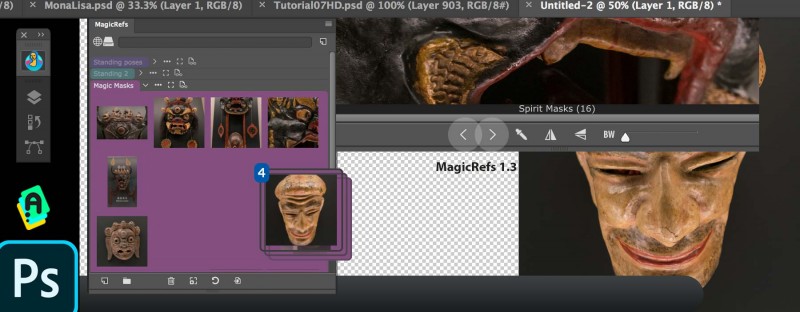
MagicRefs 1.3: improved reference image management in Adobe Photoshop
WHAT’S NEW:
– Now you can navigate between previous/next images in full image mode by using buttons on the toolbar or keyboard shortcuts
– Now MagicRefs remembers the last image selected when opening the panel again
– MagicRefs window now stays active after adding images using file dialog on Mac
– Fixed an issue with inserting images from MagicRefs into document on some Windows configurations
– Fixed issues with Compact Mode on all configurations
– Improved compatibility with Photoshop 2020
– Improved Keyboard Shortcut detection for various keyboard layouts
– Fixed problem with first brush stroke’s pressure/opacity when using keyboard shortcuts