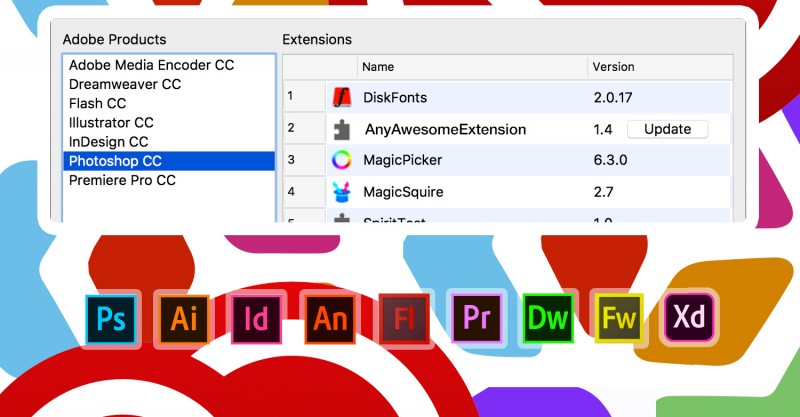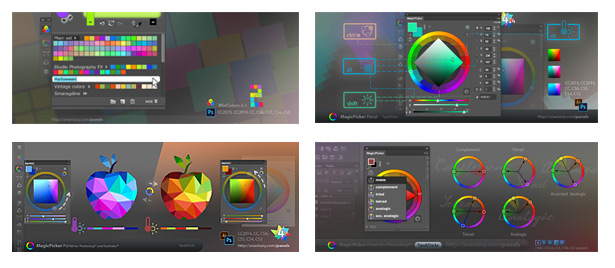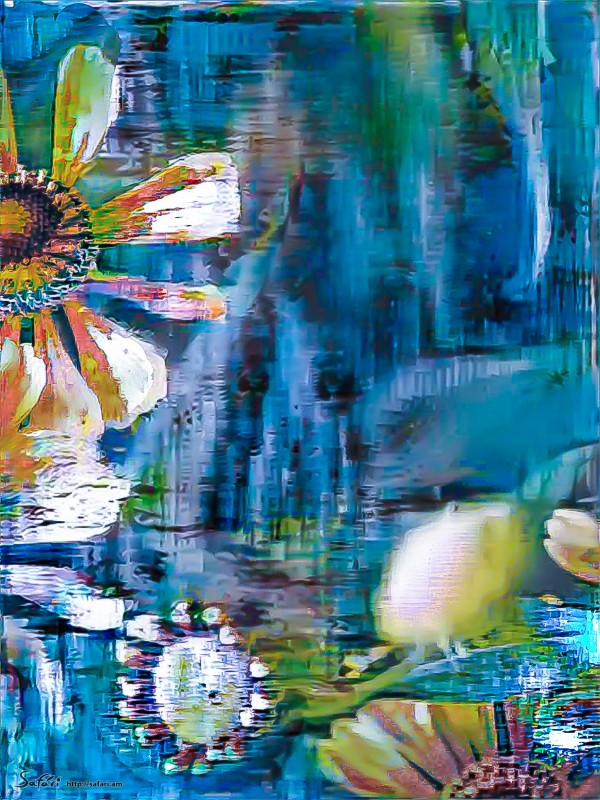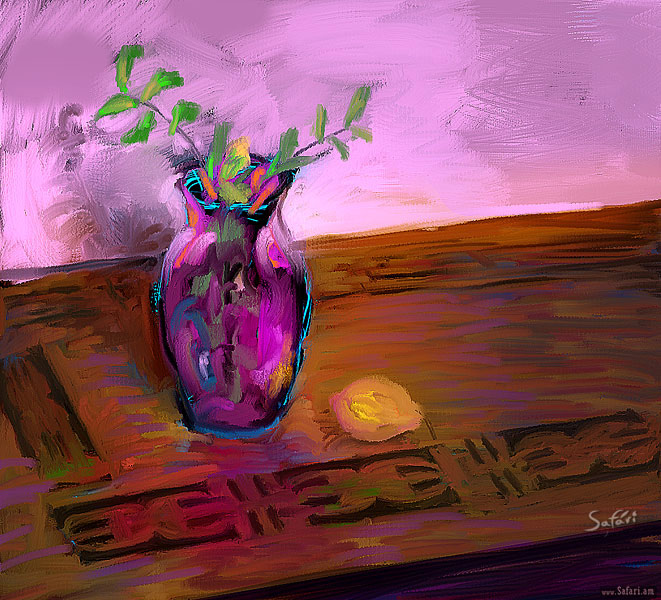MagicRefs 2.0 is here! PACKED with new features
Posted by Anastasiy Safari on Tuesday Mar 2, 2021 Under Adobe, MagicRefs, Noise, updateMy new MagicRefs, the reference image organizer 2.0 is here!
Rotate, resize, move images in Comic Strip mode, direct import of Boards from Pinterest, insert Layer from Photoshop document, Tag & Search images, Collections of Groups, drag Full Image with mouse, Paste from Clipboard more!
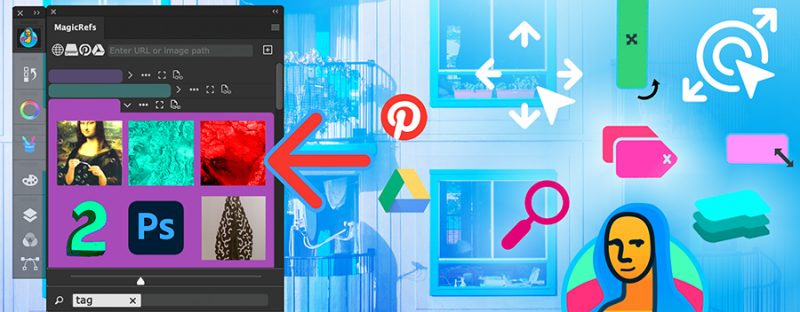
MagicRefs 2.0 reference image manager for Photoshop: import from Pinterest, move/resize images, more
WHAT’S NEW:
– NEW! Directly import Pinterest boards to groups
– NEW! Directly import Google Drive images to groups in MagicRefs
– NEW! Pan/scroll Single image with click-to-move
– NEW! Rotate enlarged Single image with new button on toolbar
– NEW! Zoom in Single image to the point with double-click on it
– NEW! Add current layer from document to the panel as an image – new button on toolbar
– NEW! Tags – assign tags to images and then filter them using Search (new button on the bottom) –
with Instant Suggestions. Filter out images that you don’t need in current project, instantly.
+ Search and filter by style, type, project, workspace, team, file, type of work or any other
favorite criteria you create by yourself.
+ Searches in closed/open groups when needed.
– NEW! Collections:
+ Combine several groups in a collection and then switch
between group combinations with one click or keyboard shortcut.
NEW: Use new Collection Editor from the menu -> Collections
– NEW! Comic Strip mode now allows direct operations with images:
+ Move (click on image and drag),
+ Rotate (click on bottom-left of image and drag) and
+ Scale (click on bottom-right of image and drag)
+ The state is saved and restored for every group of images.
+ The layout can be reset to original state with new button on the bottom
– NEW! Copy Image from Clipboard to MagicSquire image now supports more image formats
+ (use MagicRefs menu -> Keyboard Shortcuts to use it)
– NEW! Added option to reset data folder location to default
– New updated MagicRefs manual
– Improved: Insert images from the panel back into Photoshop document
– Improved Drag’n’drop behavior of folders and images on the panel, also better visual feedback
– Fixed a problem when ref image wasn’t fully visible when added to the group
– Improved handling of URLs with images – more modern URL types are now supported to add remote images
– Improved handling of groups linked to Photoshop documents
– Fixed various UI problems
– Improved Keyboard Shortcut handling with multiple Photoshop Workspaces
– Improved compatibility with OneDrive sync and Windows
– Improved zoom mode when clicking on images in History section
– Image scroll/zoom is now kept between image clicks
– Fixed problems connected to Full Image display
– Fixed conflict between Full Image and Settings dialogs
– Full Image zoom scroller on the bottom now correctly reflects zoom state
– Fixed a problem when Full Image wasn’t re-displayed after closing/re-opening Photoshop
– Fixed various UI problems when adding/displaying images with different aspect ratios