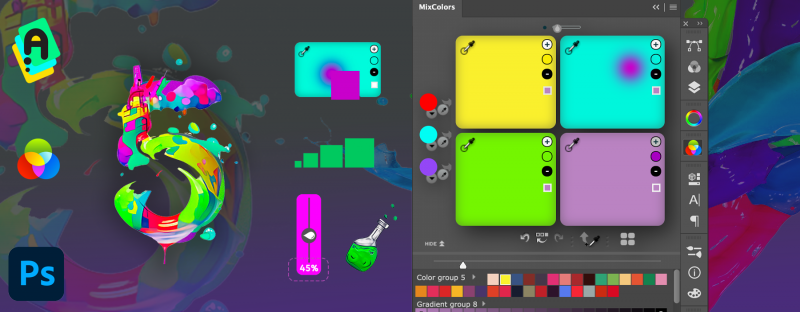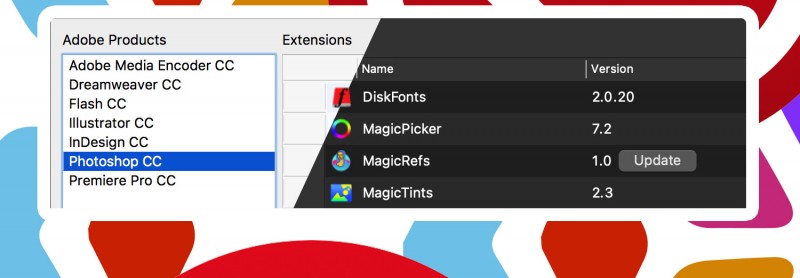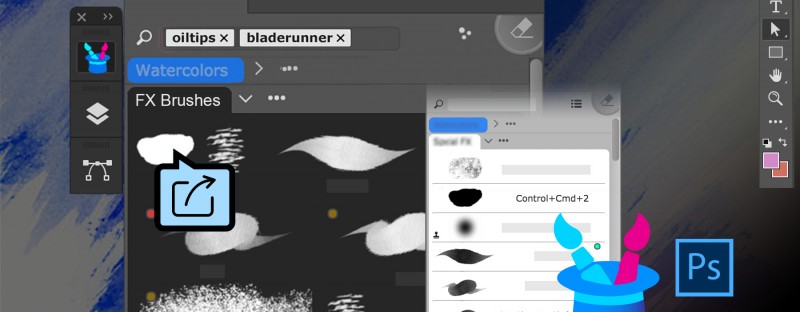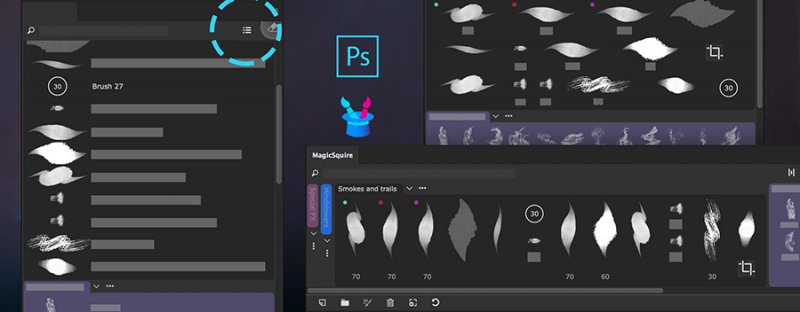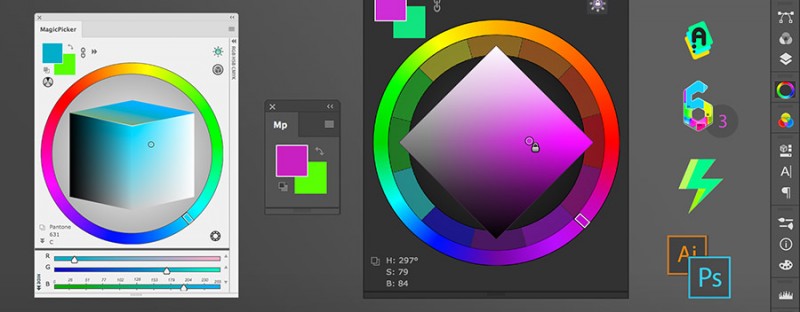Update my MixColors panel to v5! Brings new mode with 1/2/4 mixing fields (different colors)! Also: Scale color swatches, drop from history, create new swatches from selected, percentage display on mixing sliders, faster, much more.
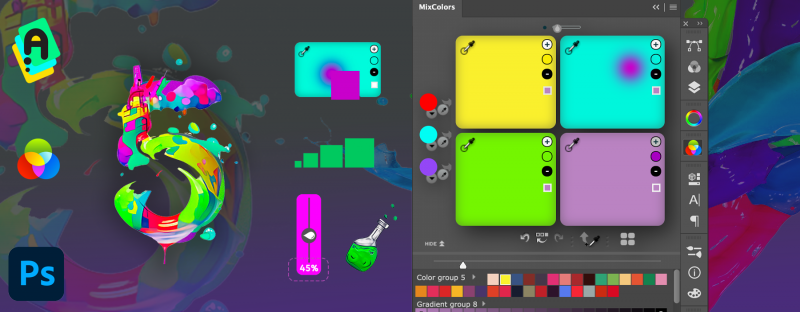
MixColors 5 for Photoshop: Multiple mixing areas, mixing percentage display, color scaling more
CHANGES:
NEW! Multimix Mode. New MixColors configuration.
Modern advancement of how MixColors works to keep up with new artist workflows.
- Click on the new button under main color mixing area to switch modes
- Have more places to mix in colors - 1,2 or 4 mixing fields arranged vertically, horizontally or in a grid.
- Have different non-connected mixes in these fields.
- Every field acts independently and has 5 new buttons: Add white, add color, add black, get from Photoshop,
pick color to Photoshop
- Simple click on the field to mix in current color
- Adjust “brush strength” on the top of the panel
- Mixing fields scale with the panel
- You can hide/show rearrange fields
NEW! Free scaling of swatches! Click on the new button on the toolbar and adjust swatch size with a toolbar.
- Now you can have any preferable size of the swatch thumbnails. Great option for high-res monitors.
NEW! Color sliders that regulate mix strength (long click on the field or click on the drop down near round
mixers on the left) now display percentage. That gives a much better feedback to improve your MixColors workflow
NEW! Color History improvements!
- Marks current selection
- Drag’n'drop color History swatches on the mixing fields
NEW! Selected swatch in the swatch group has current selection mark
NEW! Select multiple color swatches and move them to new group! Or copy them to new group. You should
1) Click first swatch
2) Right-click ending swatch - a new contextual menu will display
NEW! Color mixing formula improved. Adjusted by feedback from artists all over the world - to be more precise
NEW! Improved UI framework - using latest UI engine from MagicPicker 8
- Fixed all problems with exporting various swatches (from MixColors menu -> Export colors to Swatches)
- Color History now correctly preserved when panel is open/closed in all scenarios
- Right-click dialog for swatches is fixed, also fixed its behavior in multiple scenarios
- Fixed current swatch selection
- New updated and speeded up modern UI framework, that supports all modern GPU features
- Optimized for better power management on laptops, Surface devices and MacBooks
- Still supports Adobe CS5, CS5.5 and CS6 (also CC, CC2014, CC2015, CC2017, CC2019, CC2020, CC2021, CC2022+)
- Optimized to support latest Photoshop 2022
- Improved UI performance in different scenarios
- Fixed various minor UI problems
- Improved loading speed
- Optimized to work with macOS Catalina, new Windows 11 updates
- All improvements implemented by real-life users’ feedback
Read more about MixColors, advanced color mixer in Adobe Photoshop
Upgrade MixColors to version 5