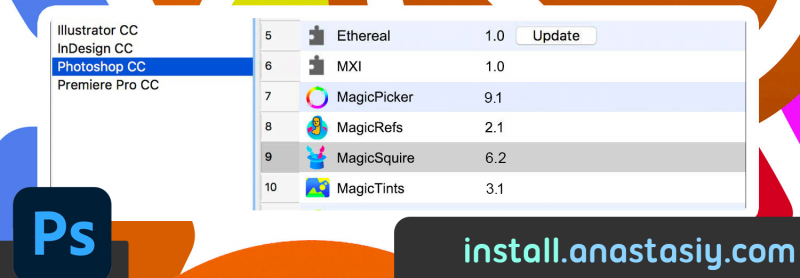Jan 24
Posted by Anastasiy Safari on Tuesday Jan 24, 2023 Under news, update
Officially recommended by Adobe for installation of extensions. Supports all Creative Clouds. Easily install/manage/update plugin extensions. Windows & macOS. Made to support all the art community!
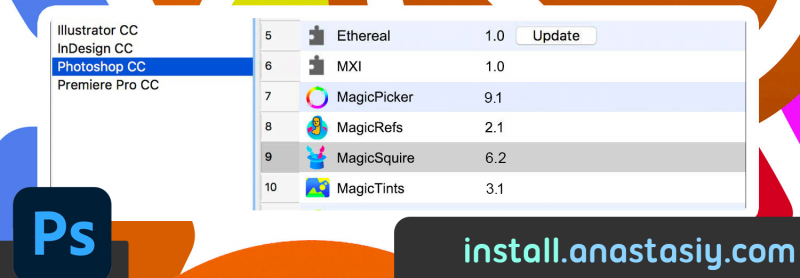
Anastasiy
WHAT’S NEW:
– Improved compatibility with latest CC 2023 updates
– Fixed messaging and greatly improved error handling
– Improved on Windows 10, 11, macOS Ventura
Get Anastasiy’s Extension Manager here

Nov 25
Posted by Anastasiy Safari on Friday Nov 25, 2022 Under MagicPicker, MagicRefs, MagicSquire, MagicTints, color correction, color grading, color matching, color mixer, color panel, color tuning, color wheel, news
It’s ON! #BlackFriday and #CyberMonday discounts up to -60% on MagicPicker Pro Color Wheel HUD, MagicTints AI Color Matcher, MagicSquire brush control for Adobe Photoshop from Anastasiy:
Limited time discounts:
https://anastasiy.com/blackfriday – 60% off!
MagicPicker 9 color wheel (35% off)
MagicTints 3, one-click color matcher (50% off)
MagicSquire 6.1, professional brush manager (30% off)
MixColors 5, color mixer (30% off)
MagicRefs 2, reference manager (30% off)
DiskFonts 1.2, font manager (30% off)

Black Friday and Cyber Monday discounts on all Anastasiy

Jan 25
Posted by Anastasiy Safari on Tuesday Jan 25, 2022 Under LUT, MagicPicker, MagicRefs, MagicSquire, MagicTints, MixColors, brush organizer, color correction, color grading, color matching, color mixer, color wheel, news, update

GREAT WINTER SALE: MagicPicker, MagicSquire, MixColors, MagicTints, MagicRefs, DiskFonts discounted up to -60%
Color Wheel with advanced color spaces and sliders designed for digital art
Get MagicTints 2
Standalone fast GPU AI color matching between images, generates LUT, Windows & macOS Desktop, also Adobe® Photoshop plugin
Quick Brush HUD, lets organize brushes in colorful groups, controls Photoshop brush values
Extracts palette from image, groups Photoshop swatches in compact folders, mixes colors
Fast handling of Reference Images (image assets) in Adobe® Photoshop
Preview fonts before installing them

Aug 25
MixColors 4.0 has a brand new look! Also: Extract Colors from Image in 1 click, Collections of Groups, Color Auto Naming, Change Mixing Amount, faster, more awesome.
Upgrade early with a discount.

MixColors 4.0 has a brand new look! Also: Extract Colors from Image in 1 click, Collections of Groups, Color Auto Naming, Change Mixing Amount, faster, more awesome
WHAT’S NEW:
– NEW LOOK! MixColors is redesigned to attenuate current color and accent mixing
– Fine-tune the default mixing amount/paint load using new slider
– Extract color palette from any image. Just click a new button on the toolbar and specify number of colors.
– Auto-assigns human readable color names to swatches (if set in Settings)
– Assign Keyboard Shortcuts to individual swatches! (Right-click on swatch)
– Collections: Combine several groups of colors in a collection and then switch
– Saves/loads swatches to your drive. Can be backed up and synced to any Cloud
– Color history is never lost! Now saved to Settings and restored when it’s re-opened
– Clear Color History by clicking a new button
– Mix Colors of the vector shapes! (Menu -> Colorize Shapes & Text)
– Localization: Chinese, Spanish
– Supports Photoshop 2021+, 2020, CC 2019, CC 2018, CC 2017, CC 2015, CC 2014, CS6, CC
– More than 23+ new features and improvements