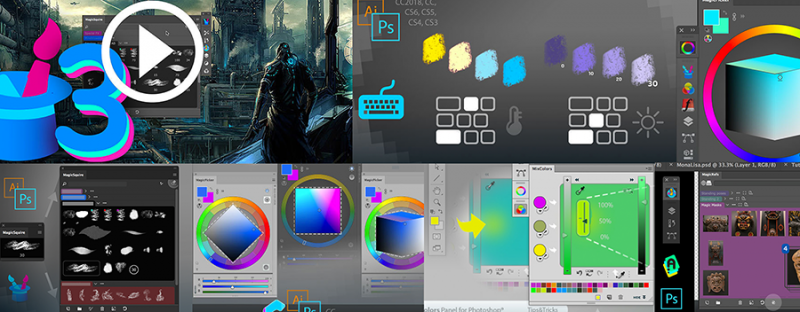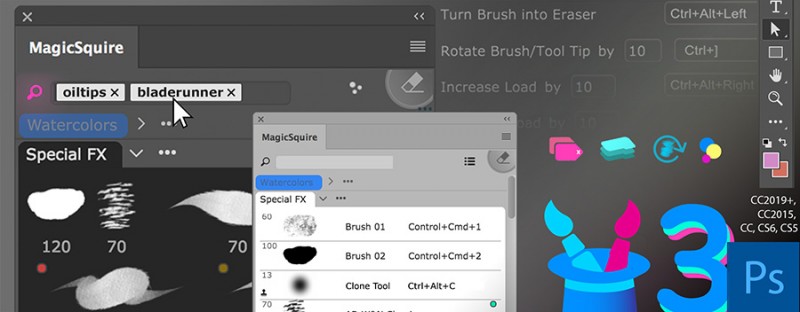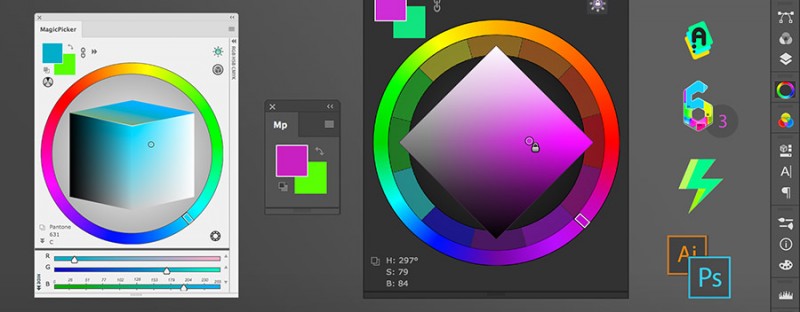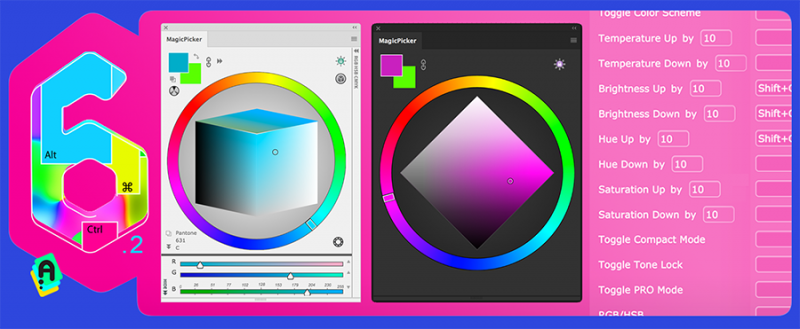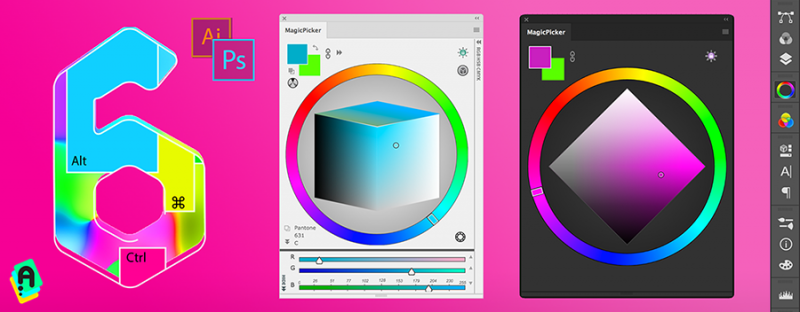Mar 26
All tutorials, tips and tricks on how to use my MagicPicker, MagicSquire, MixColors, DiskFonts, MagicRefs in Photoshop/Illustrator panels are now in one place
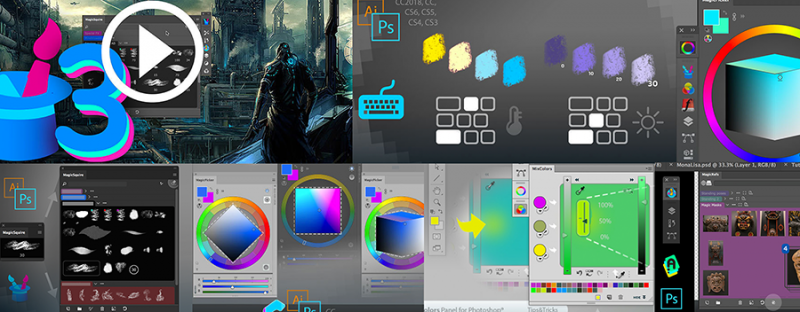
Tutorials for MagicPicker, MagicSquire, MagicRefs, MixColors, DiskFonts
Get access to 80+ tutorials, tips, tricks and videos on essential features of MagicPicker color wheel, MagicSquire brush/tag manager, MagicRefs reference image manager and DiskFonts external font viewer

Mar 05
Just update my MagicSquire brush/tag/group assistant for Adobe Photoshop!
Tags are more user-friendly! Search improved, Collections speeded up, Brush Tip rotation is faster with Keyboard Shortcuts, sync brushes to Dropbox is better. LAST chance update discount until March 9th 2019!
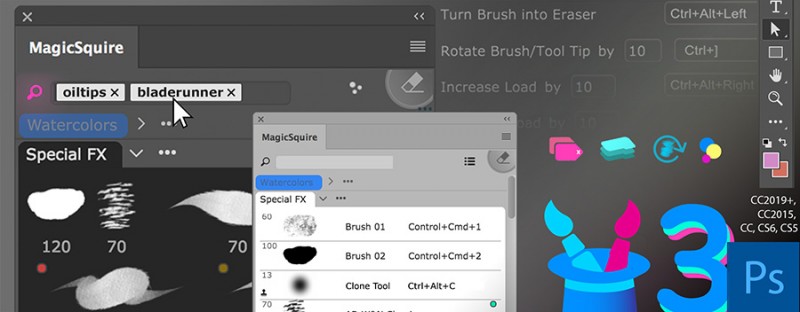
MagicSquire 3.1 for Adobe Photoshop: Brush Tags improved, Collections speeded up, more
WHAT’S NEW:
– Tags UI improvements by concept artists’ feedback
– Improved brush tip rotation performance, fixed problem with available keyboard shortcuts to brushes when too many shortcuts are assigned, fixed searching for tags, capturing color, rotating brush tip, permissions with relocating data folder to Dropbox and Google Drive
– All features available now for Photoshop CS5, CS6, CC, CC2015, CC2017, CC2018, CC2019+

Feb 26

MagicSquire, MagicRefs, MixColors, MagicPicker, DiskFonts updates
New MagicSquire 3.0 is here:
– New UI Framework! Great performance improvement
– Also tags, Keyboard Shortcuts, Brush Group collections and much more in version 3.0!
– Invalid signature (a.k.a. “The extension could not be loaded because it
was not signed correctly”) problem fixed
New MagicSquire, brush organizing panel for Photoshop
New MagicRefs 1.2 is here:
– New UI Framework! Great performance improvement
– Invalid signature (a.k.a. “The extension could not be loaded because it
was not signed correctly”) problem fixed
New MagicRefs, life is easy with reference images in Photoshop
New MagicPicker 6.4 is here:
– New UI Framework!Great performance improvement
– Invalid signature (a.k.a. “The extension could not be loaded because it
was not signed correctly”) problem fixed
New MagicPicker, advanced Photoshop color wheel panel
MixColors 3.1:
– New UI Framework! Great performance improvement
– Invalid signature (a.k.a. “The extension could not be loaded because it
was not signed correctly”) problem fixed
New MixColors, Photoshop color mixer
DiskFonts 1.2.22:
– New UI Framework! Great performance improvement
– Invalid signature (a.k.a. “The extension could not be loaded because it
was not signed correctly”) problem fixed
New DiskFonts, Photoshop font viewer and manager

Sep 25
I updated my professional color picking plugin for Adobe Photoshop and Illustrator.
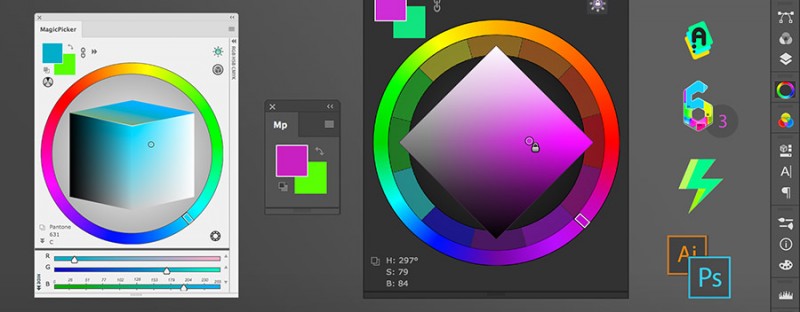
MagicPicker 6.3 - professional color wheel panel
WHAT’S NEW:
– NEW! Slight color adjustment with Shift+click on the inner side of color wheel (box, triangle, etc). The color pointer moves towards the cursor.
– Significant UI performance boost (new framework) on Photoshop/Illustrator CC, all versions. Especially on CC 2018+
– UI improvement in Keyboard Shortcuts dialog on Photoshop CS6
– Improved Black & White button behavior in BIG colors mode
– Fixed problem with clicking Background color swatch in BIG colors mode
– Fixed problem with wrong CMYK values on Illustrator in some scenarios
– On Illustrator CC and higher currently selected color swatch is now correctly displayed on the top
– Improved panel title display in Compact Mode
– Greatly improved and optimized Compact Mode in different scenarios, especially when quickly moving cursor aroud the panel
– Improved LDT Cube behavior when using eyedropper in some scenarios

Sep 04
Just updated my color mixing plugin for Photoshop!

MixColors 3.0: Keyboard Shortcuts for color mixing, auto-gradient groups, more!
What’s new in MixColors 3.0:
NEW! Smart Color Groups – next generation of color swatches. Auto-gradient between Photoshop
foreground & background or between any colors! Easily get colors inbetween. Smart resizing of the groups
so you have only the swatches you need. Shift+click to mix to current color.
NEW! Clear Color History, Undo/Redo colors with Keyboard Shorcuts
NEW! Quickly add color swatches to the mix with Shift+click! Drag’n’drop swatches to the mixing area,
single-click to set current color
NEW! Easily assign Keyboard Shortcuts using integrated Keyboard Shortcuts dialog wih new features:
– Add new Color Swatch
– Add new Color Group
– Create new Smart Color Group
– Add Foreground Color into Color Mix
– Clear Color History
– Undo/Redo Color (Navigate Color History, click to get back to older colors you chose for Photoshop Foreground)
– Pick Color from Color Mix into History
– Turn on Mix Eyedropper mode
– Toggle Auto-Sync mode
– Mix colors from each of 3 Mixers with main color (no matter if Auto-sync is on)
– Mix colors from each of 3 Mixers with Photoshop Foreground (no matter if Auto-sync is off)
– Load colors into each of 3 Mixers
– Mix colors from each of 3 Mixers with main color and then update mixer with this color
– Open/Close MixColors panel
All shortcuts are assignable straight inside MixColors Settings in an easy-to-use dialog (one click away settings).
Follow our tutorials for troubleshooting and additional details:
http://tutorials.anastasiy.com/?info=mixcolors-keyboard=shortcuts
NEW! Right-click menu allows you to edit swatch color, edit name or quickly assign background, foreground or
main color to the swatch.
NEW! Increadibly fast UI – uses new MagicPicker framework. Faster resizing, faster redraws, very responsive
NEW! Hide upper part of the panel with mixers and use only swatch grouping
NEW! Rearrange groups with drag’n’drop!
Drag’n’drop swatches between groups greatly improved
Improved compatibility with all recent Adobe updates including CC2018
Improved CloudSync – sync color swatches with our servers
Improved panel behavior and fixed all visual, drag’n’drop and other issues by your feedback
Color History is now scrolled to the end of the list when new color is chosen
Color History scrollbar is now smaller to clean up screen real estate
Fixed click problems with eyedroppers under color mixers
Improved design of the panel by your feedback
MixColors 3 features slightly modified modern-looking icon
Improved “delete swatch” button behavior in various scenarios
Upgrade MixColors here
Get MixColors – color mixing plugin for Adobe Photoshop

May 22
The tutorial/tips/tricks/hints database for MagicPicker with recent addition of Tip#74 about new PRO Mode in MagicPicker is almost out of beta!

Tip#74: MagicPicker PRO Mode
Enjoy structurized database of MagicPicker tutorials.
Still working to bring all the most useful information on MagicPicker, Illustrator and Photoshop color wheel plugin together in a form of the best, easy-to-use interface.

May 18
For those having problems with invalid signature error or if you saw that MagicPicker got slow please don’t miss the new update 6.2 which improves various parts of MagicPicker, including new Keyboard Shortcuts and LDT Color Cube.
http://anastasiy.com/colorwheel
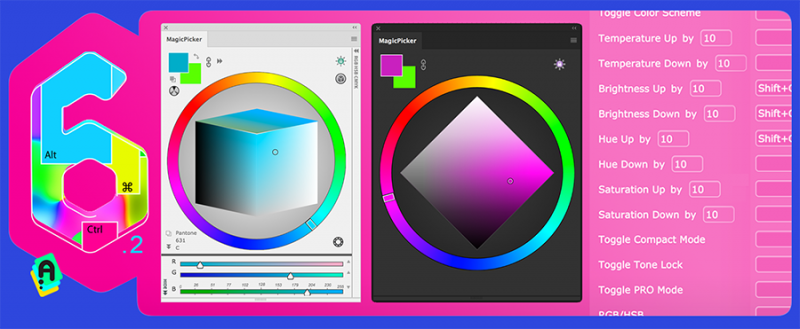
MagicPicker 6.2: color wheel modes and keyboard shortcuts
Update MagicPicker
MagicPicker, the advanced Photoshop color wheel and color picking plugin

May 02

MagicSquire, MixColors, MagicPicker, DiskFonts panels for Adobe Photoshop and Illustrator
New MagicPicker 6.2 is here:
– Color Temperature mode improved
– Improvements to Keyboard Shortcuts, speedups!
– Blank panel/invalid signature fix on CS6 platform
New MagicPicker, advanced Photoshop color wheel panel
New MagicSquire 2.5 is here:
– Improved compatibility with recent Adobe updates
– Fixed issues with varios brush formats and .abr/.tpl files
– Blank panel/invalid signature fix on CS6 platform
New MagicSquire, brush organizing panel for Photoshop
MixColors 2.2:
– Improved compatibility with recent updates to Adobe Creative Cloud
– Blank panel/invalid signature fix on CS6 platform
New MixColors, Photoshop color mixer
DiskFonts 1.2.21:
– Speed optimizations
– Blank panel/invalid signature fix on CS6 platform
New DiskFonts, Photoshop font viewer and manager

Mar 27
Just updated my popular panel for advanced color picking in Adobe Photoshop and Illustrator!
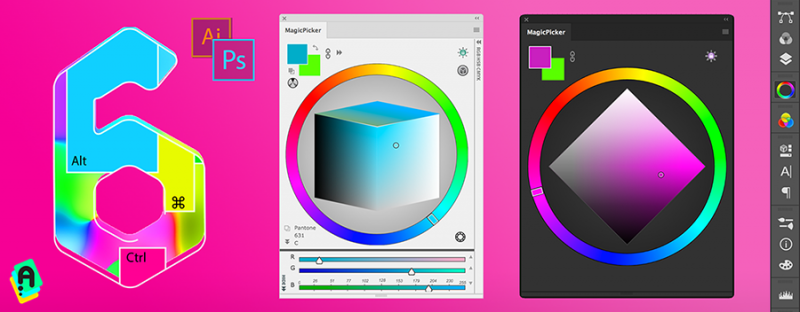
MagicPicker 6 update with Keyboard Shortcuts, new color space in Adobe Photoshop & Illustrator
WHAT’S NEW:
– Assign Keyboard Shortcuts to: Increase/Decrease Color Brightness, Temperature, Hue, Toggle Color Scheme, K-Lock, Tone Lock, Compact Mode, HSB/RGB sliders, Switch Color Triangle/Box/Diamond/Temperature/LDT-Cube, Copy color hex to Clipboard, Toggle panel on/off
– Assign shortcuts directly from MagicPicker Settings dialog
– Adjust steps for parameters increase/decrease from the same dialog
– Supports special keys of extended Keyboards and devices that emulate key presses.
– LDT-Cube Color Picker – most natural Color Space for digital artists. Pick separately on three Light, Dark and Temperature-based color sides at the same time!
– Move horizontally to adjust brightness, top side adjusts color temperature
– Move vertically to adjust saturation while keeping color’s brightness
– Super clean stylish look with new PRO Mode. Hide all buttons and move UI elements out of your way! Click MagicPicker menu -> PRO Mode to toggle it.
– Pantone Solid Coated/Uncoated, L*c*h* support
– Tooltips for UI elements! Switch them on/off in Settings if you feel they’re too much
– All features available now for Photoshop and Illustrator CS3, CS4, CS5, CS6, CC, CC2014, CC2015, CC2017, CC2018+
– more

Jan 29
My brush organizer for Adobe Photoshop, MagicSquire is updated to v2.3!

MagicSquire 2.3 brings Magic Eraser tool to Photoshop, more
New features include:
– Alt-click now works with tools! Use saved Pencil as Mixer Brush and vice versa!
– Magic Eraser: click on the new “Turn current Tool into Eraser” button to use any Brush or Tool Preset you select as an Eraser. Instantly switches to Eraser mode keeping brush shape and other parameters intact. Alt-click on Magic Eraser to switch it permanently.
– With Advanced Export groups can be exported and converted to brushes and back (depending on a target format). Easily convert betweet .tpl and .abr Tool Presets! Exports filtered results when using search.
– Performance boost on Photoshop CS5/CS6!
– Improved list mode
– Fixed a bug with loading specific .ABR files on Photoshop CC2018+
– Fixed a bug when size of the brush wasn’t properly saved on Photoshop CC2018+
– Fixed loading of Photoshop CC2018+ brushes when sometimes they weren’t loaded as tool presets
– Fixed “consistency” error that some users faced on CC2018+
– Small bug fixes
– Speedups and optimizations
– Optimizations to UI and drag’n’drop on Photoshop CS6
– Added panel loading progress on Photoshop CS6
The upgrade to MagicSquire is available here