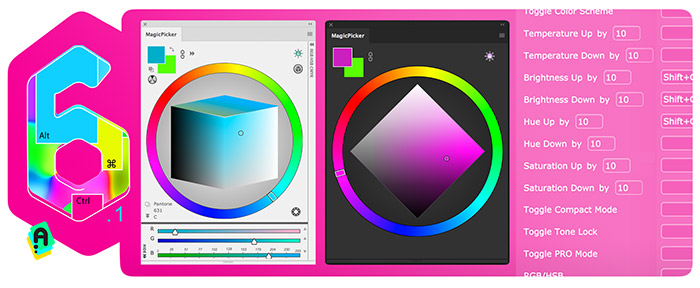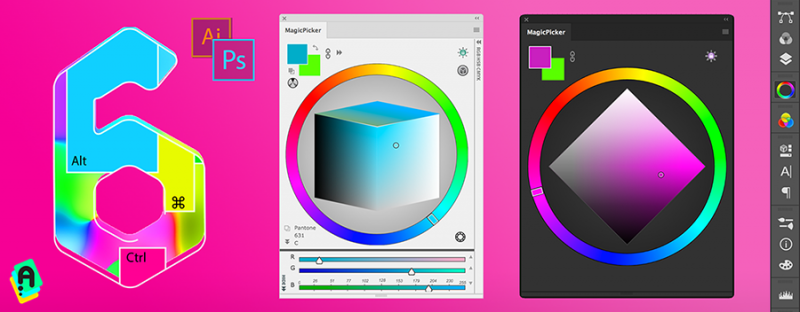Apr 02
MagicPicker 6.1 improves color wheel performance, improves keyboard shortcut behavior for changing color temperature and other minor improvements.
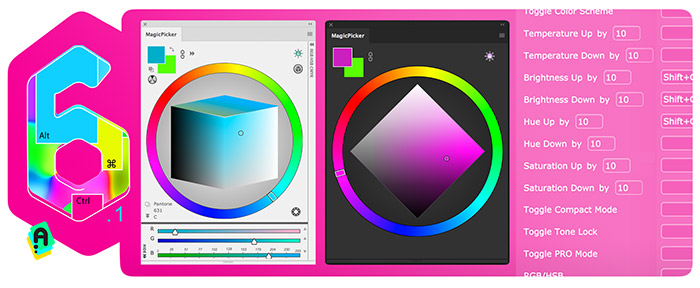
MagicPicker color wheel 6.1
Upgrade MagicPicker and read more about new version
Download MagicPicker, advanced color wheel and color picking plugin for Adobe Photoshop and Illustrator

Mar 27
Just updated my popular panel for advanced color picking in Adobe Photoshop and Illustrator!
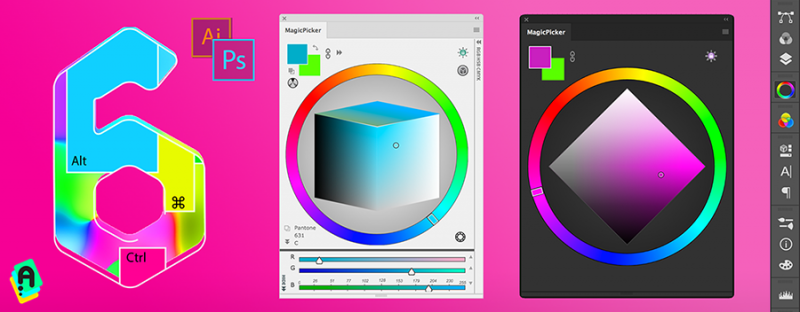
MagicPicker 6 update with Keyboard Shortcuts, new color space in Adobe Photoshop & Illustrator
WHAT’S NEW:
– Assign Keyboard Shortcuts to: Increase/Decrease Color Brightness, Temperature, Hue, Toggle Color Scheme, K-Lock, Tone Lock, Compact Mode, HSB/RGB sliders, Switch Color Triangle/Box/Diamond/Temperature/LDT-Cube, Copy color hex to Clipboard, Toggle panel on/off
– Assign shortcuts directly from MagicPicker Settings dialog
– Adjust steps for parameters increase/decrease from the same dialog
– Supports special keys of extended Keyboards and devices that emulate key presses.
– LDT-Cube Color Picker – most natural Color Space for digital artists. Pick separately on three Light, Dark and Temperature-based color sides at the same time!
– Move horizontally to adjust brightness, top side adjusts color temperature
– Move vertically to adjust saturation while keeping color’s brightness
– Super clean stylish look with new PRO Mode. Hide all buttons and move UI elements out of your way! Click MagicPicker menu -> PRO Mode to toggle it.
– Pantone Solid Coated/Uncoated, L*c*h* support
– Tooltips for UI elements! Switch them on/off in Settings if you feel they’re too much
– All features available now for Photoshop and Illustrator CS3, CS4, CS5, CS6, CC, CC2014, CC2015, CC2017, CC2018+
– more