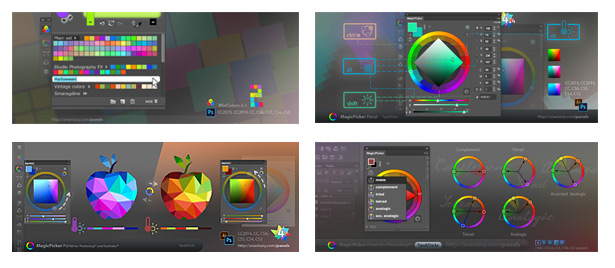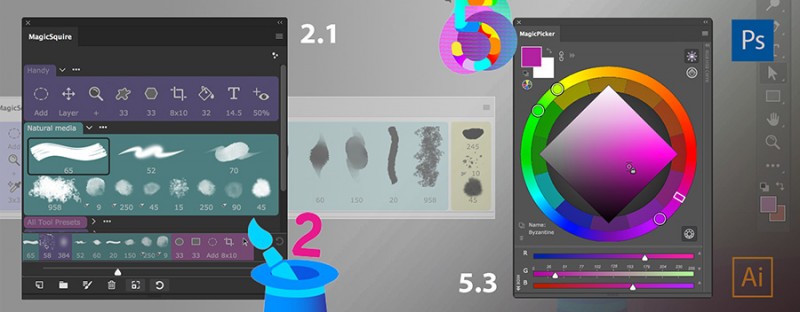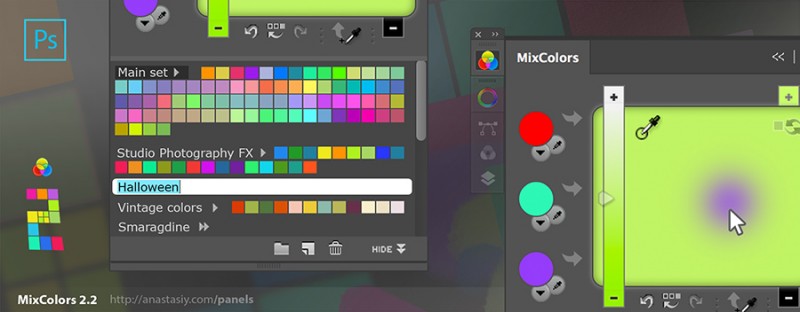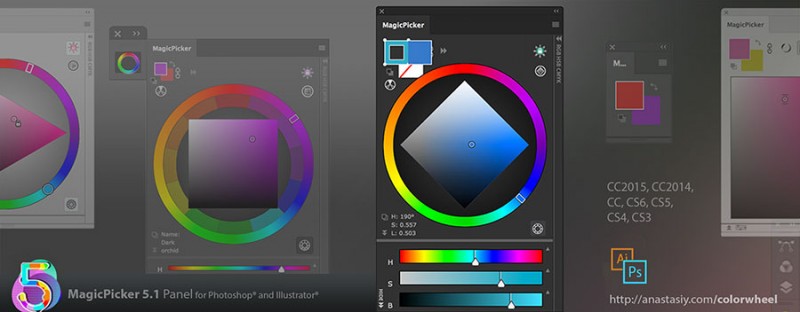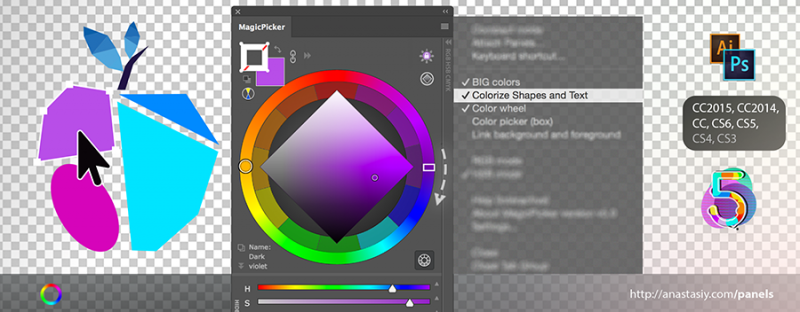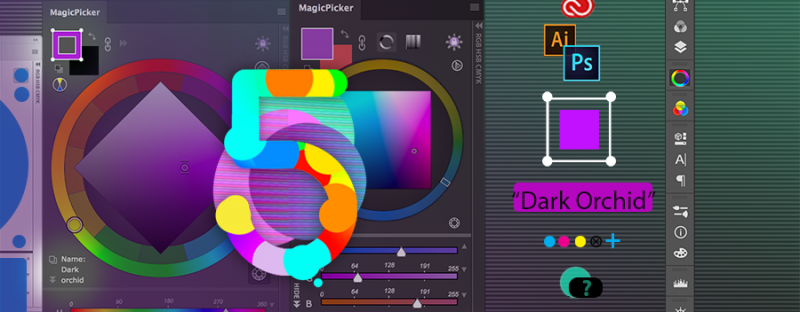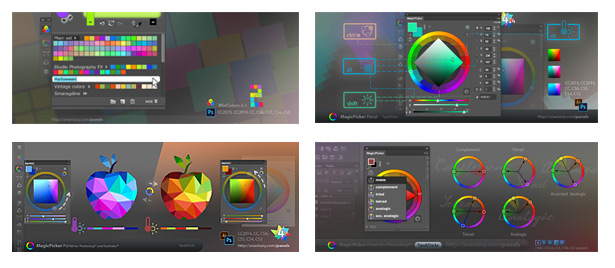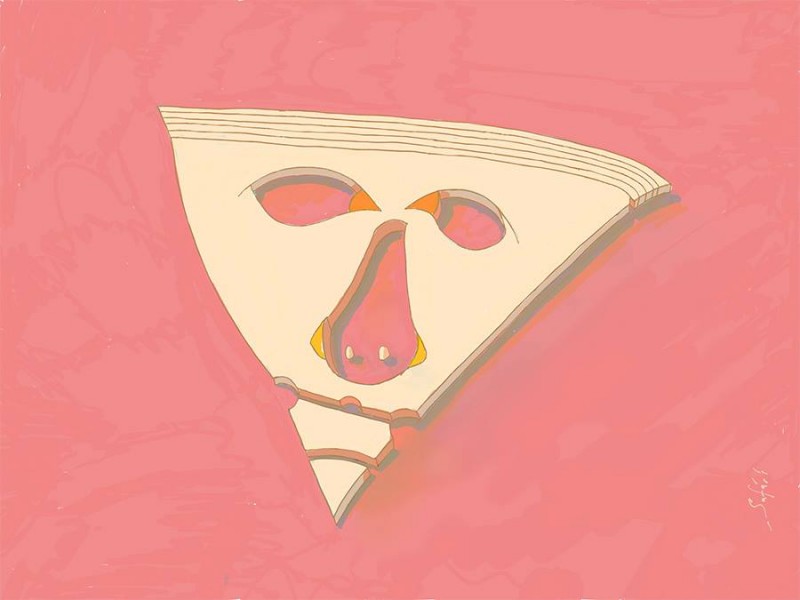Oct 24
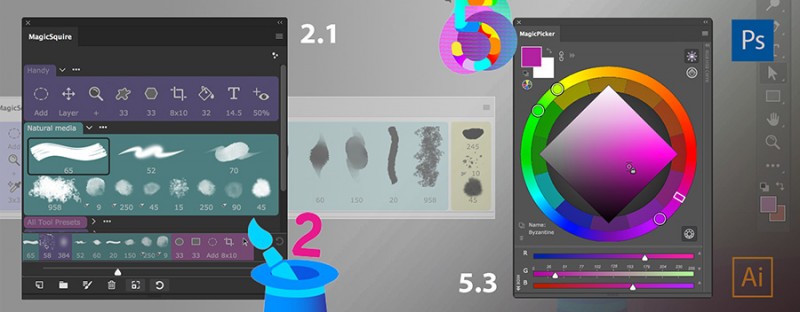
MagicPicker color wheel 5.3, MagicSquire brush organizer 2.1
MagicPicker color wheel panel 5.3:
– Improvements to Compact Mode
– Support for recent Adobe platform updates
– Improved right-click behavior in Color Scheme mode
– Improved Compact Mode
– Improved activation
– Fixed linking background and foreground in Traditional Color Wheel mode
– Improved Color Temperature Wheel in different scenarious
– Improved loading time of the panel
MagicSquire brush organizer 2.1:
– Improves loading of very large .abr files
– Supports all Adobe Photoshop updates
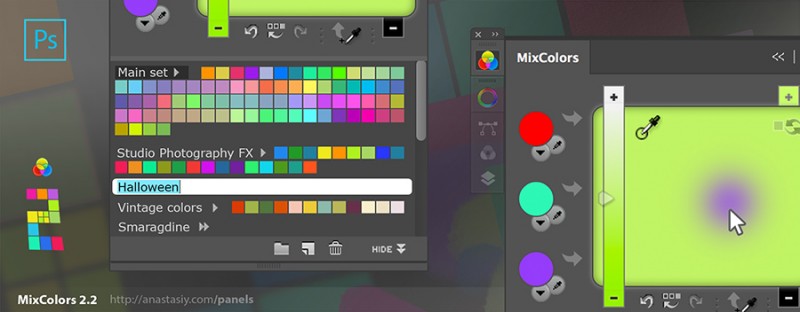
MixColors color mixer 2.2
MixColors color mixer 2.2:
– Streamlines Color Swatch Groups
– Loads faster
– Improves support of Adobe Photoshops

Jul 13
My popular professional panel for managing brush groups inside Photoshop just got updated with new default colors for the groups, 2x-5x performance improvements across Photoshop CS5, CS6, CC, CC2014, CC2015 and CC2017. Also now loads multiple .abr/.tpl files at once!

MagicSquire 1.7: new colors, performance boost
What’s new:
– Various optimizations and speed improvements to UI & loading brushes, in many scenarios speed improved by 5x, especially on Photoshop CC 2014/2015/2017
– Loading of multiple brush (and tool presets) .ABR/.TPL files at once is now supported
– New default colors for groups!
– Fixed Compact Mode on Photoshop CC 2017.1.1 and above
– Fixed messaging
– Small bug fixes
Upgrade MagicSquire
Read more about MagicSquire, the brush group manager inside Photoshop
P.S. If you’re on Reddit here are product-dedicated reddit channels for all the panels: MagicPicker, MagicSquire, MixColors, DiskFonts

Jun 13

MagicSquire Photoshop brush organizer 1.6 update
New MagicSquire 1.6 is here!
– Drag’n’drop and deletion of multiple brushes is now supported
– Fixed a bug connected to Photoshop’s bug with “sample data not found” message when loading .tpl files
– Fixed varios UI conflicts connected to dialogs
– Improved drag’n’drop on CS5 and CS6 for Wacom, Huion and Ugee tablets
– Improved compatibility with .tpl files
– Multiple performance improvements
Upgrade MagicSquire
MagicSquire, brush group organizing agent inside Photoshop

Jan 17
Now you can organize and group Brushes, Mixer Brushes, Erasers, Smudge Tools, Pencils, etc.! You got it! MagicSquire 1.2 panel now supports Tool Presets and .TPL files. Still supporting Photoshop CS5, CS6, CC, CC2014, CC2015, CC2017.

MagicSquire 1.2: Tool presets organization in Photoshop
NEW IN MagicSquire 1.2 for Adobe Photoshop:
– Supports Tools Presets and advanced brushes: Brush, Mixer Brush, Smudge, Eraser, Pencil, etc.!
– Add, organize, drag’n’drop, move between groups, assign colors to the Tool Presets the same way you did it with the brushes
– Load .TPL files and to add various Tools from files into Photoshop (in addition to .ABR files support)
– Another performance boost. Close/open/hide/show panel with unprecedented
Upgrade here to newest MagicSquire
Get MagicSquire, organization and grouping of tool presets and brushes in Adobe Photoshop

Aug 23
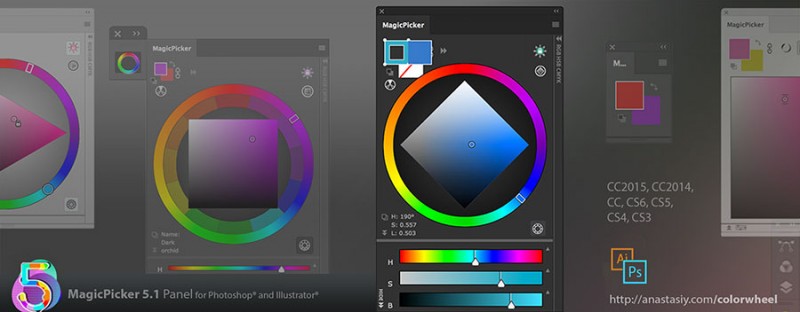
MagicPicker 5.1
MagicPicker, my advanced Adobe Illustrator and Photoshop color wheel-based panel just updated to v5.1!
New version improves changing Fill & Stroke colors for vector shapes and text, enhances Tone Lock that lets keep color in the same range, Color Temperature Wheel and K-Lock, that lets keep K value of CMYK on the same level. Improves Interactive Help and YUV color space mode.
MORE:
- Improved UI on hi-res displays
- Improved Color Temperature Wheel behavior
- Improved and expanded Interactive Help
- MagicPicker now correctly detects if shape is selected in all possible cases
- Fixed oversized text behavior when changing text color in Photoshop with MagicPicker
- Fixed problems with oversized Tone Lock icon
- Improved K-Lock behavior with eyedropper
- Improved and speeded up animations
- Improves YUV color space mode on calibrated screens
- Speeded up various parts of MagicPicker interface on CC2015/2015.5
- Improved performance on CS6, CS5, CS4 and CS3

Jul 05
My color wheel panel, MagicPicker just updated to v5.0! Colorize Shapes & Text, view current Color Name, HSL, YUV values on color wheel. Also new Interactive Help, beautiful Retina, 4K, 5K+ display support! Optimizations for Adobe Illustrator & Photoshop CC2015.5 and all versions from CC2015 down to CS3
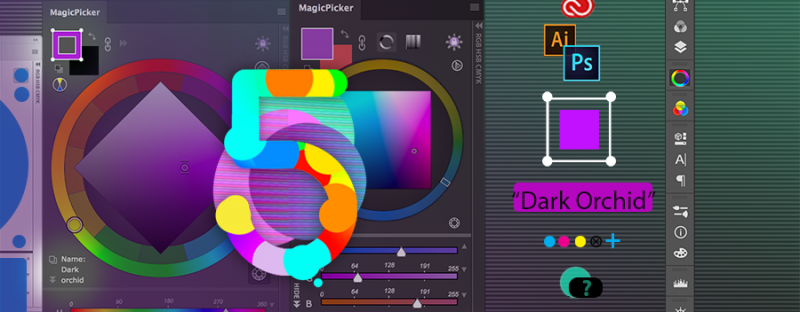
MagicPicker 5.0 displays color name on the wheel, colorizes vector shapes
Here’s brief list of changes:
Update brings better support for new Creative Cloud: Adobe Illustrator CC2015.3 & Photoshop CC2015.5 and new features:
NEW! Colorize Shapes and Text in Photoshop (activated from menu).
* Colorize individual shapes with color feedback.
* Control hue of groups of shapes – shift hue and color temperature.
NEW! Assign transparent color in Illustrator and for Photoshop shapes/vectors with Ctrl/Cmd Click
Exchange colors for shapes, exchange with transparency
NEW! New color spaces and color values on the corner of the wheel.
* Switchable button on the left bottom corner
* HSB, RGB, CMYK, YCbCr, YUV, XYZ
* Color names display (X11/HTML standard)
NEW! Interactive help (activated from menu)
* Click on any UI element to get full tutorial with description how to use it and what it means
NEW! Full Retina support! Fine beautiful icons – icons got a HiDPI treatment. Use it on Mac 5K and Retina and 4K displays on Windows & Mac
* Improved performance on Retina and HiDPI/4K/6K displays
NEW! BG/FG link now works when using eyedropper – perfect helper when using Brush with Color Dynamics
More features and improvements!
Update or read more about MagicPicker panel - the advanced color wheel-based plugin for Adobe Photoshop & Illustrator

Jun 01
The time has come to bring all the tutorials, tips and tricks for MagicPicker color wheel, MixColors color mixer and DiskFonts font management plugins in one place! There are now more than 50 of them and the list is growing!
The tutorial knowledgebase is now live, covering best practices on using the panels & plugins under Adobe Photoshop, Illustrator and other Adobe family software.