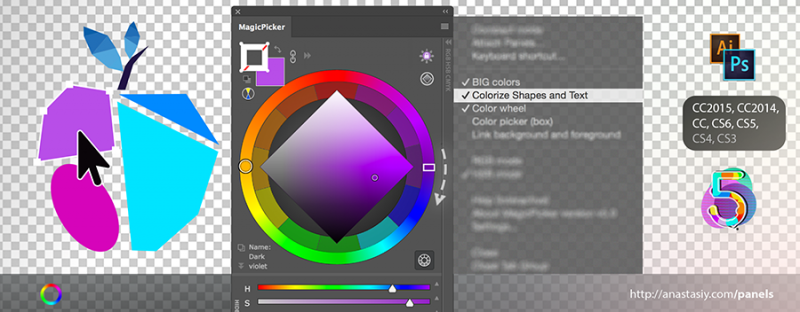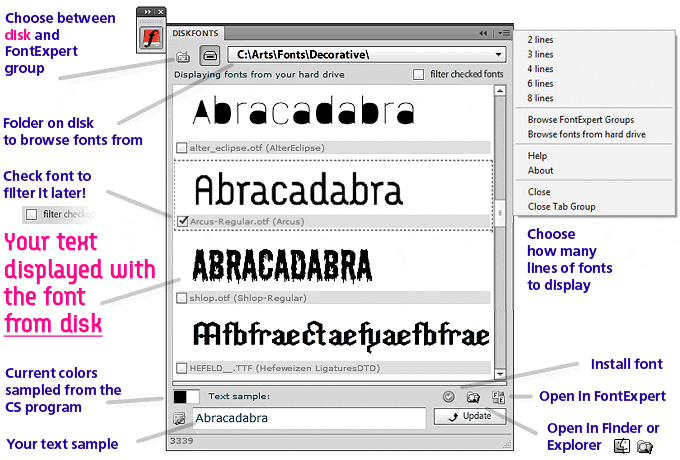I created the new tool dedicated to all graphic and animation designers out there dealing with fonts. It’s called DiskFonts. It allows to view fonts from disk inside Creative Suite panel. Don’t install fonts, now you can browse them from disk directly, quickly seeing, how your text looks like with different type faces with DiskFonts! The long awaited feature is here!
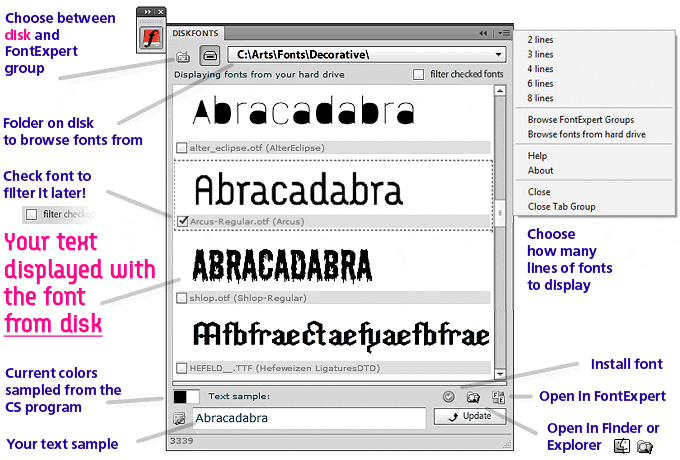
Supports Mac and Windows, x32 and x64, Photoshop, Illustrator, InDesign, Flash, Dreamweaver, Premiere, Fireworks! Is it Helvetica, Script font, open type font, truetype font - doesn’t matter. Unlimited collection support. You can also compare fonts and then filter the fonts you like with one click.
I was thinking about this kind of thing for years! And now, after all hard work and bugs fighting it’s been embodied in the form of a panel using the latest technologies proposed by Adobe CS5. It’s dedicated to print designers, illustrators, desktop publishing lovers, prepress maniacs, flash animators, HTML5 geniuses and even video title makers!
Ok, read more about DiskFonts here: DiskFonts, Disk font viewer inside Adobe Creative Suite CS5