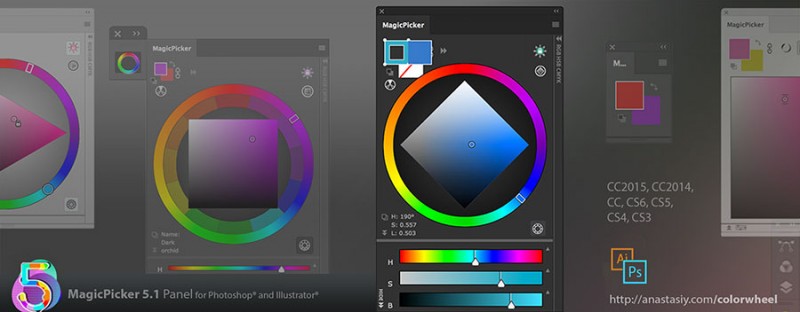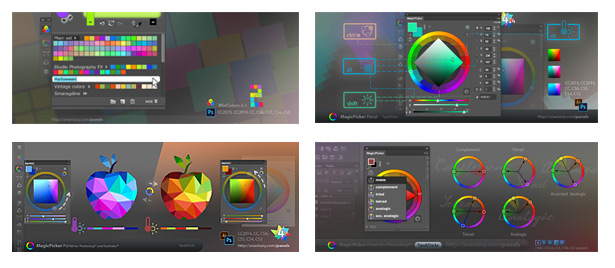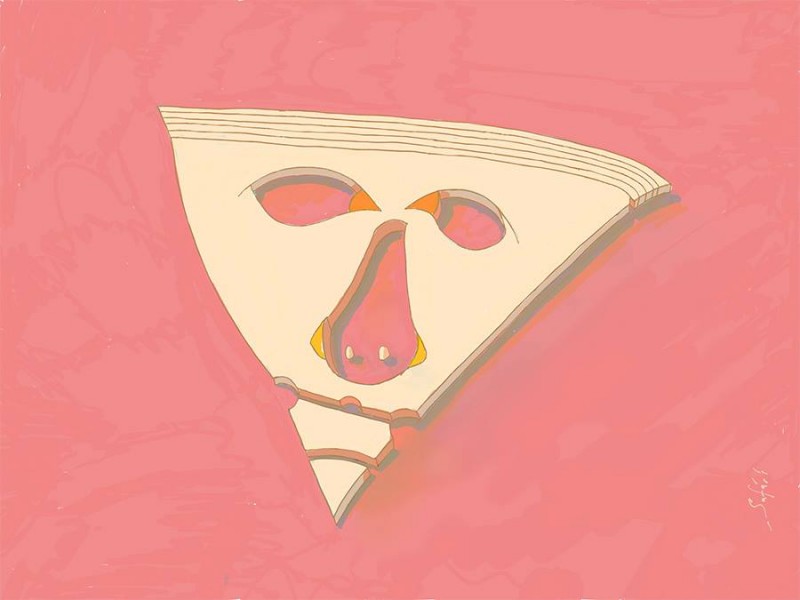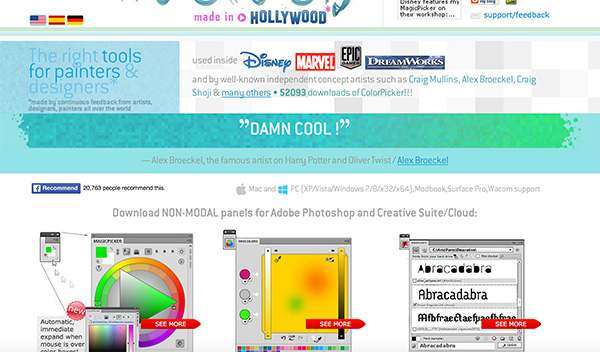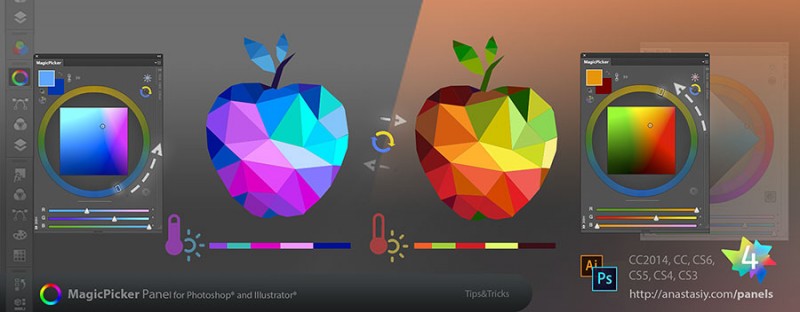Jun 13

MagicSquire Photoshop brush organizer 1.6 update
New MagicSquire 1.6 is here!
– Drag’n’drop and deletion of multiple brushes is now supported
– Fixed a bug connected to Photoshop’s bug with “sample data not found” message when loading .tpl files
– Fixed varios UI conflicts connected to dialogs
– Improved drag’n’drop on CS5 and CS6 for Wacom, Huion and Ugee tablets
– Improved compatibility with .tpl files
– Multiple performance improvements
Upgrade MagicSquire
MagicSquire, brush group organizing agent inside Photoshop

Aug 23
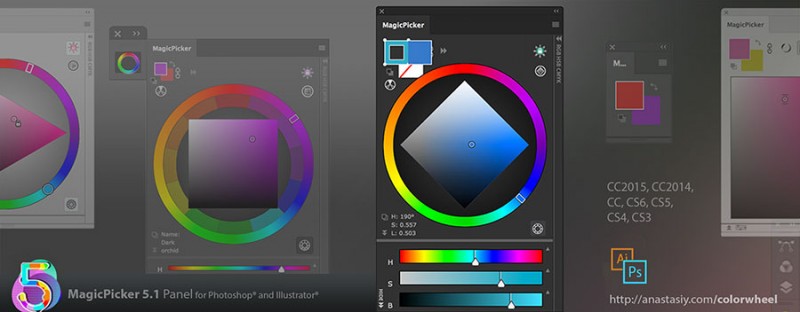
MagicPicker 5.1
MagicPicker, my advanced Adobe Illustrator and Photoshop color wheel-based panel just updated to v5.1!
New version improves changing Fill & Stroke colors for vector shapes and text, enhances Tone Lock that lets keep color in the same range, Color Temperature Wheel and K-Lock, that lets keep K value of CMYK on the same level. Improves Interactive Help and YUV color space mode.
MORE:
- Improved UI on hi-res displays
- Improved Color Temperature Wheel behavior
- Improved and expanded Interactive Help
- MagicPicker now correctly detects if shape is selected in all possible cases
- Fixed oversized text behavior when changing text color in Photoshop with MagicPicker
- Fixed problems with oversized Tone Lock icon
- Improved K-Lock behavior with eyedropper
- Improved and speeded up animations
- Improves YUV color space mode on calibrated screens
- Speeded up various parts of MagicPicker interface on CC2015/2015.5
- Improved performance on CS6, CS5, CS4 and CS3

Jun 01
The time has come to bring all the tutorials, tips and tricks for MagicPicker color wheel, MixColors color mixer and DiskFonts font management plugins in one place! There are now more than 50 of them and the list is growing!
The tutorial knowledgebase is now live, covering best practices on using the panels & plugins under Adobe Photoshop, Illustrator and other Adobe family software.
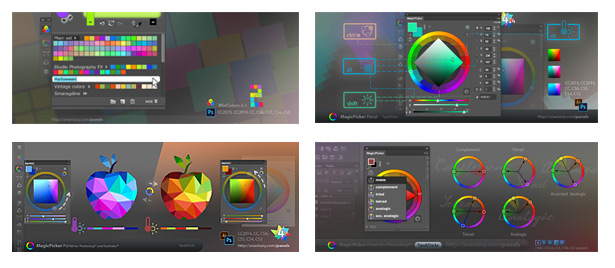

Mar 29
My ZXP/MXP extension manager for Adobe Creative Suite and Creative Cloud is out of beta!
MAIN FEATURES:
- Supports all .zxp and .mxp extensions, including 3rd party plugins: installation, removal, update
- Windows & Mac OS X compatible - native app for both platforms!
- Full Adobe CS5, CS6, CC, CC2014, CC2015 and CC2016 support (Photoshop, Illustrator, InDesign, Dreamweaver, Premiere Pro, Flash Pro, Fireworks)
- Bugs fixed and UI is improved by users’ feedback
The extension manager supports managing of MagicPicker, the Photoshop color wheel and any 3rd party extensions!

Jul 29
Finally my project dedicated to Adobe’s panels got updated! New design, new features.
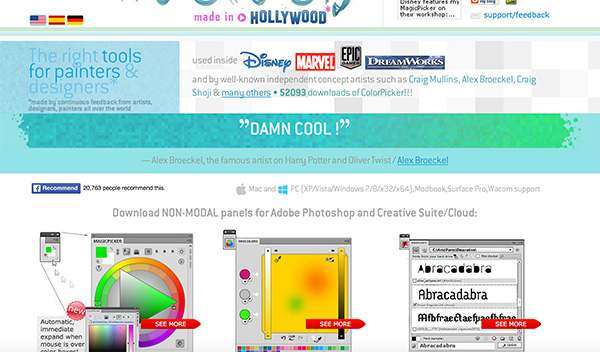
Panels
Namely there’s a new page for MagicPicker, the color wheel, MixColors, the color mixer and DiskFonts, the font manager for Adobe Creative Suite and Creative Cloud.
Hopefully soon I will be able to get back to photography, it was a long way…

Jun 10
Recently updated MagicPicker to version 4.3, new version brings a lot of optimizations and speedups in Photoshop CC 2014 (Illustrator CC 2014 too!).
MagicPicker 4.3, the advanced color wheel and color picker
Upgrade to MagicPicker 4.3
Also published a lot of tutorials on how to use new features including Color Temperature Wheel.
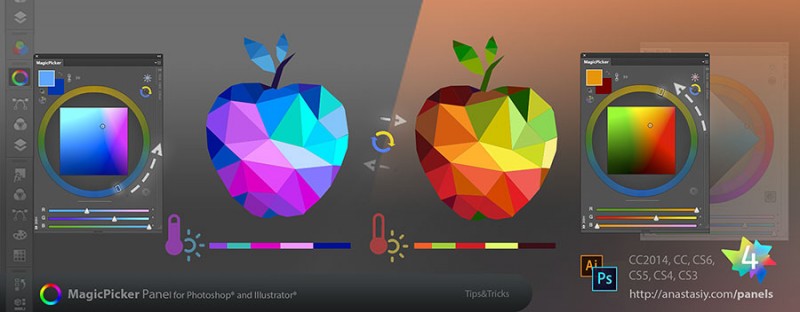
MagicPicker's Color Temperature Wheel
Other tutorials (43 of them and counting!) on MagicPicker, MixColors and DiskFonts panels
More news are coming!

Nov 10

MagicPicker 4.0 with full CC 2014 suppor
MagicPicker 4.0 - update to my popular plugin for Adobe Photoshop and Illustrator! Bringing full CC 2014 support, new Color Temperature Wheel Mode, BIG color swatches (optional) and completely rewritten color picking engine!
MagicPicker 4.0 - advanced color wheel for Adobe Photoshop and Illustrator

Jul 14

MagicPicker Lite for Adobe Illustrator and Photoshop CC 2014
MagicPicker is ready for Illustrator and Photoshop CC 2014! MagicPicker Lite is the special version of MagicPicker that supports new Adobe Creative Cloud. Color square, color triangle, numerical boxes, RGB/HSB sliders are making its way to the most advanced color picker for Adobe software.
You can read the full list of updates and changes here: MagicPicker Lite color wheel updates.
You can always get the latest version of MagicPicker for CS3, CS4, CS5, CS6, CC and CC 2014 here: Anastasiy’s panels including Photoshop color wheel, color mixer and font manager
(And here’s link on medium).