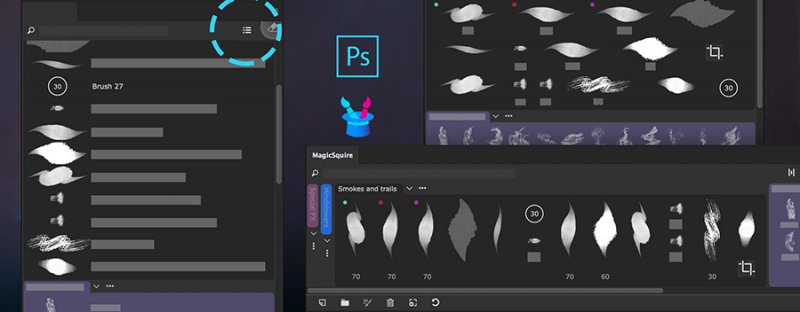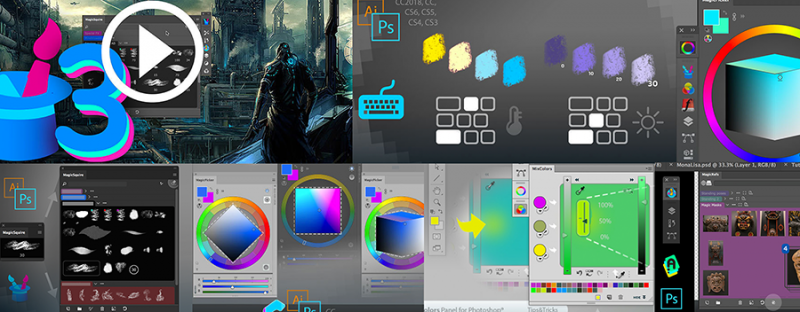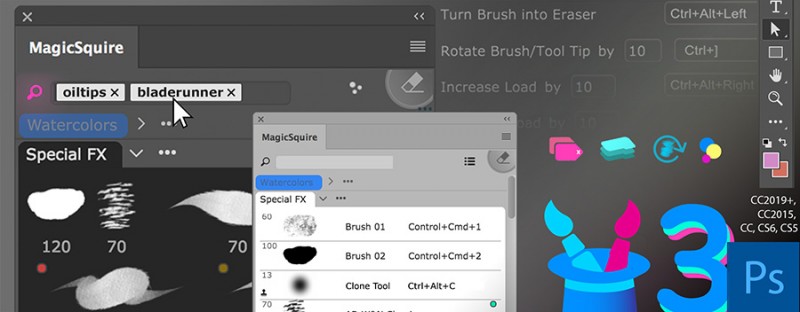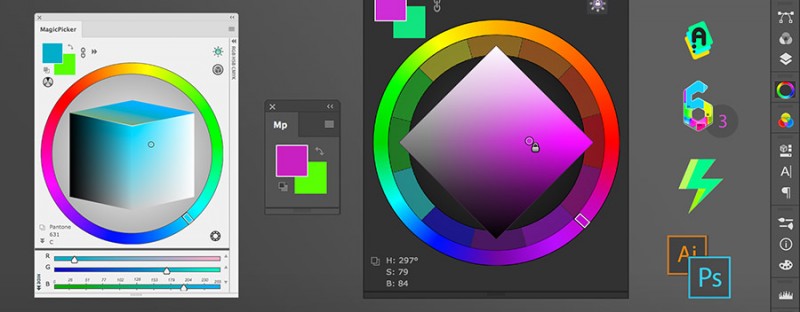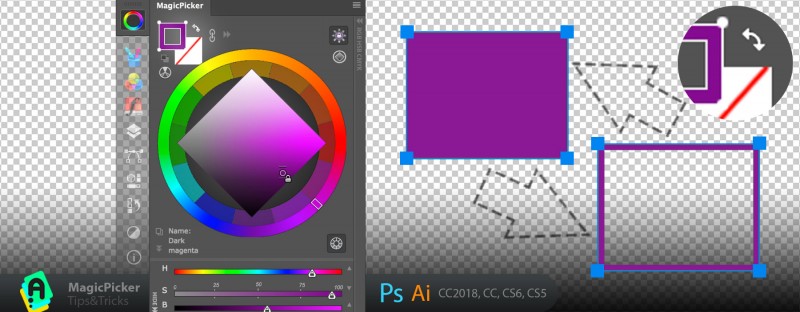Apr 09

Get Anastasiy plugin panels at Wacom Marketplace
I recently partnered with Wacom to bring all my professional plugins and panels to Wacom devices through Wacom marketplace. Enjoy MagicPicker, MagicSquire and our other products on Cintiq, Intuos or Bamboo tablets!
Wacom Marketplace brings easy access to industry-leading software and services.
*Read detailed description on my main website

Mar 26
All tutorials, tips and tricks on how to use my MagicPicker, MagicSquire, MixColors, DiskFonts, MagicRefs in Photoshop/Illustrator panels are now in one place
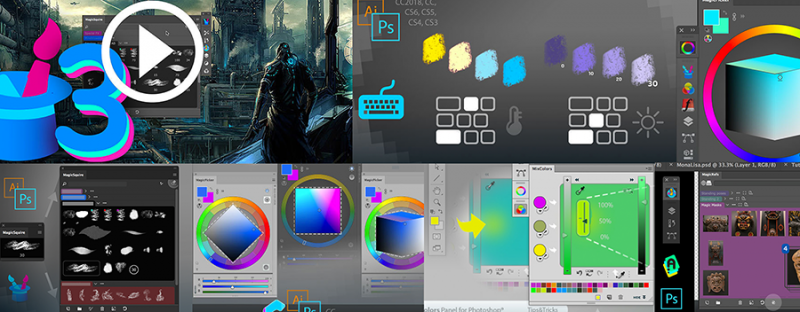
Tutorials for MagicPicker, MagicSquire, MagicRefs, MixColors, DiskFonts
Get access to 80+ tutorials, tips, tricks and videos on essential features of MagicPicker color wheel, MagicSquire brush/tag manager, MagicRefs reference image manager and DiskFonts external font viewer

Mar 05
Just update my MagicSquire brush/tag/group assistant for Adobe Photoshop!
Tags are more user-friendly! Search improved, Collections speeded up, Brush Tip rotation is faster with Keyboard Shortcuts, sync brushes to Dropbox is better. LAST chance update discount until March 9th 2019!
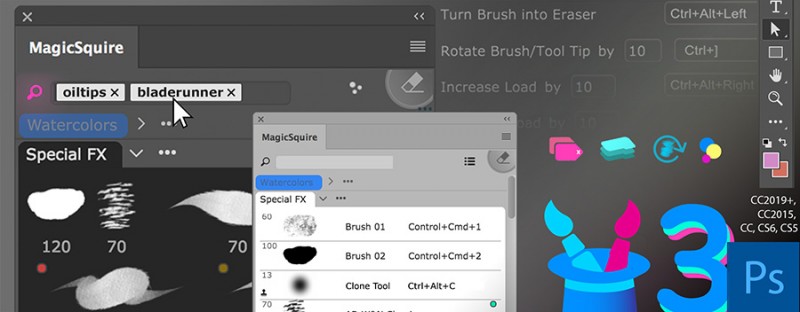
MagicSquire 3.1 for Adobe Photoshop: Brush Tags improved, Collections speeded up, more
WHAT’S NEW:
– Tags UI improvements by concept artists’ feedback
– Improved brush tip rotation performance, fixed problem with available keyboard shortcuts to brushes when too many shortcuts are assigned, fixed searching for tags, capturing color, rotating brush tip, permissions with relocating data folder to Dropbox and Google Drive
– All features available now for Photoshop CS5, CS6, CC, CC2015, CC2017, CC2018, CC2019+

Sep 25
I updated my professional color picking plugin for Adobe Photoshop and Illustrator.
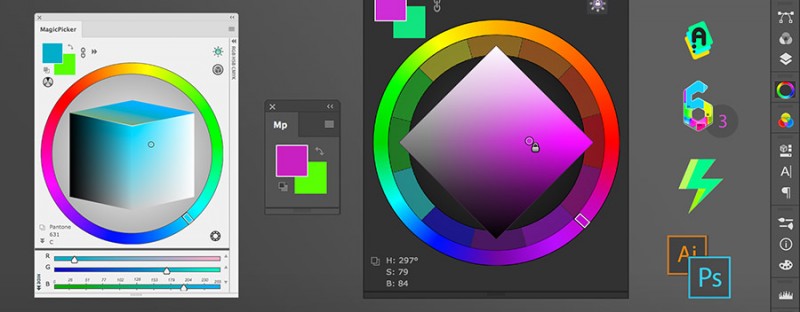
MagicPicker 6.3 - professional color wheel panel
WHAT’S NEW:
– NEW! Slight color adjustment with Shift+click on the inner side of color wheel (box, triangle, etc). The color pointer moves towards the cursor.
– Significant UI performance boost (new framework) on Photoshop/Illustrator CC, all versions. Especially on CC 2018+
– UI improvement in Keyboard Shortcuts dialog on Photoshop CS6
– Improved Black & White button behavior in BIG colors mode
– Fixed problem with clicking Background color swatch in BIG colors mode
– Fixed problem with wrong CMYK values on Illustrator in some scenarios
– On Illustrator CC and higher currently selected color swatch is now correctly displayed on the top
– Improved panel title display in Compact Mode
– Greatly improved and optimized Compact Mode in different scenarios, especially when quickly moving cursor aroud the panel
– Improved LDT Cube behavior when using eyedropper in some scenarios

Sep 04
Just updated my color mixing plugin for Photoshop!

MixColors 3.0: Keyboard Shortcuts for color mixing, auto-gradient groups, more!
What’s new in MixColors 3.0:
NEW! Smart Color Groups – next generation of color swatches. Auto-gradient between Photoshop
foreground & background or between any colors! Easily get colors inbetween. Smart resizing of the groups
so you have only the swatches you need. Shift+click to mix to current color.
NEW! Clear Color History, Undo/Redo colors with Keyboard Shorcuts
NEW! Quickly add color swatches to the mix with Shift+click! Drag’n’drop swatches to the mixing area,
single-click to set current color
NEW! Easily assign Keyboard Shortcuts using integrated Keyboard Shortcuts dialog wih new features:
– Add new Color Swatch
– Add new Color Group
– Create new Smart Color Group
– Add Foreground Color into Color Mix
– Clear Color History
– Undo/Redo Color (Navigate Color History, click to get back to older colors you chose for Photoshop Foreground)
– Pick Color from Color Mix into History
– Turn on Mix Eyedropper mode
– Toggle Auto-Sync mode
– Mix colors from each of 3 Mixers with main color (no matter if Auto-sync is on)
– Mix colors from each of 3 Mixers with Photoshop Foreground (no matter if Auto-sync is off)
– Load colors into each of 3 Mixers
– Mix colors from each of 3 Mixers with main color and then update mixer with this color
– Open/Close MixColors panel
All shortcuts are assignable straight inside MixColors Settings in an easy-to-use dialog (one click away settings).
Follow our tutorials for troubleshooting and additional details:
http://tutorials.anastasiy.com/?info=mixcolors-keyboard=shortcuts
NEW! Right-click menu allows you to edit swatch color, edit name or quickly assign background, foreground or
main color to the swatch.
NEW! Increadibly fast UI – uses new MagicPicker framework. Faster resizing, faster redraws, very responsive
NEW! Hide upper part of the panel with mixers and use only swatch grouping
NEW! Rearrange groups with drag’n’drop!
Drag’n’drop swatches between groups greatly improved
Improved compatibility with all recent Adobe updates including CC2018
Improved CloudSync – sync color swatches with our servers
Improved panel behavior and fixed all visual, drag’n’drop and other issues by your feedback
Color History is now scrolled to the end of the list when new color is chosen
Color History scrollbar is now smaller to clean up screen real estate
Fixed click problems with eyedroppers under color mixers
Improved design of the panel by your feedback
MixColors 3 features slightly modified modern-looking icon
Improved “delete swatch” button behavior in various scenarios
Upgrade MixColors here
Get MixColors – color mixing plugin for Adobe Photoshop

May 02

MagicSquire, MixColors, MagicPicker, DiskFonts panels for Adobe Photoshop and Illustrator
New MagicPicker 6.2 is here:
– Color Temperature mode improved
– Improvements to Keyboard Shortcuts, speedups!
– Blank panel/invalid signature fix on CS6 platform
New MagicPicker, advanced Photoshop color wheel panel
New MagicSquire 2.5 is here:
– Improved compatibility with recent Adobe updates
– Fixed issues with varios brush formats and .abr/.tpl files
– Blank panel/invalid signature fix on CS6 platform
New MagicSquire, brush organizing panel for Photoshop
MixColors 2.2:
– Improved compatibility with recent updates to Adobe Creative Cloud
– Blank panel/invalid signature fix on CS6 platform
New MixColors, Photoshop color mixer
DiskFonts 1.2.21:
– Speed optimizations
– Blank panel/invalid signature fix on CS6 platform
New DiskFonts, Photoshop font viewer and manager

Dec 19
Posted by Anastasiy Safari on Tuesday Dec 19, 2017 Under Adobe, Tools, Tips&tricks, brush organizer, color mixer, color panel, color wheel, painting, panels, photoshop
Continuing on with the series of tutorials for MagicPicker, MagicSquire, MixColors and DiskFonts!
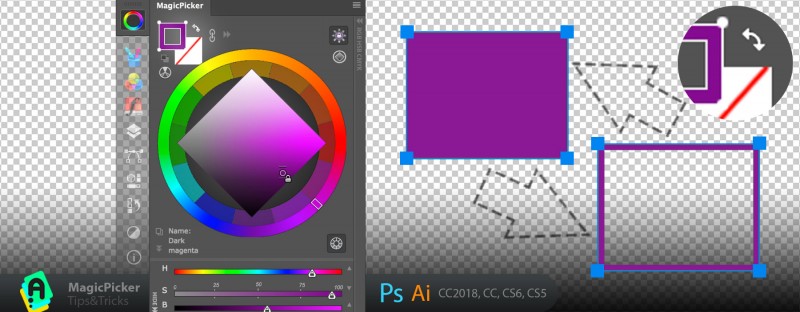
Exchange transparency with color for vector shapes
Tip#68 is up for MagicPicker Photoshop color wheel and I didn’t even cover all of its features yet!

Jul 13
My popular professional panel for managing brush groups inside Photoshop just got updated with new default colors for the groups, 2x-5x performance improvements across Photoshop CS5, CS6, CC, CC2014, CC2015 and CC2017. Also now loads multiple .abr/.tpl files at once!

MagicSquire 1.7: new colors, performance boost
What’s new:
– Various optimizations and speed improvements to UI & loading brushes, in many scenarios speed improved by 5x, especially on Photoshop CC 2014/2015/2017
– Loading of multiple brush (and tool presets) .ABR/.TPL files at once is now supported
– New default colors for groups!
– Fixed Compact Mode on Photoshop CC 2017.1.1 and above
– Fixed messaging
– Small bug fixes
Upgrade MagicSquire
Read more about MagicSquire, the brush group manager inside Photoshop
P.S. If you’re on Reddit here are product-dedicated reddit channels for all the panels: MagicPicker, MagicSquire, MixColors, DiskFonts