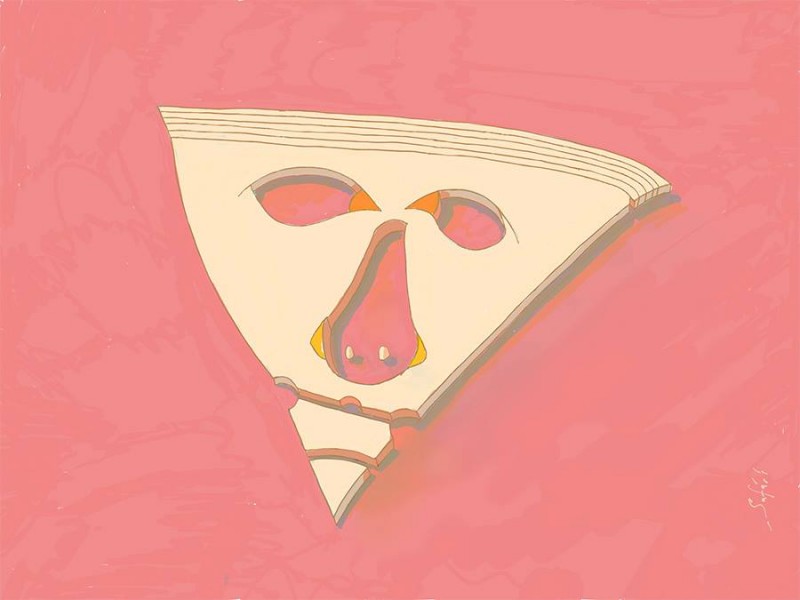Feb 13

MagicSquire 3 Photoshop panel - work with brushes like never before! Tags, Keyboard Shortcuts, more
Posted by Anastasiy Safari on Wednesday Feb 13, 2019 Under brush organizer, panelsJust published BIGGEST update to MagicSquire ever! Tags! Keyboard Shortcuts to individual brushes. Group Collections. Store and sync brushes to Cloud(s), Rotate brush/tool tip with keyboard, more Keyboard Shortcuts, Capture color, even more!
WHAT’S NEW:
- NEW! Assign Tags to brushes and then filter them using Search - with Instant Suggestions. Filter out brushes that you don’t need in current project, instantly.
- NEW! Collections allow you to combine several groups to a collection, and then switch between group combinations with one click or keyboard shortcut. Use Collection Editor from the menu.
- NEW! Keyboard Shortcuts for individual brushes. Also keyboard shortcuts to following new and old features of MagicSquire:
- Rotate Brush/Tool tip (works with Clone Tool too)
- Turn current Brush into Eraser (and back)
- Increase/Decrease Load for Mixer brushes
- Switch brushes and collections
- more! New shortcuts dialog is accessible from the menu.
- NEW! Relocate data folder and put it on Dropbox, iCloud, Google Drive or any other 3rd party Cloud service. Back up and safely auto-sync your brushes between computers!
- NEW! Disable size capture for tools, switch between brushes and tools while keeping size
- All features available now for Photoshop CS5, CS6, CC, CC2015, CC2017, CC2018, CC2019+
- more
Read more about MagicSquire brush manager for Photoshop