
A Christmas gift from blog: A better color picker Panel for all Photoshop CS4 fans
Posted by Anastasiy Safari on 24 December 2008 (Wednesday) Under Adobe, Noise, Tips&tricksRecently I’ve created a panel for Photshop CS4 for better colorpicking. Actually I made it for myself tired of that tiny modal dialog that lets you pick colors in PS. Meanwhile it got spread on Adobe forums and then they even wrote about it in official Adobe blogs:
http://blogs.adobe.com/jnack/2008/12/cs4_color_picke.html
http://blogs.adobe.com/jnack/2008/12/photoshop_gets_1.html
So, here’s the Christmas gift from the blog to all of our creative readers ![]() here it goes:
here it goes:
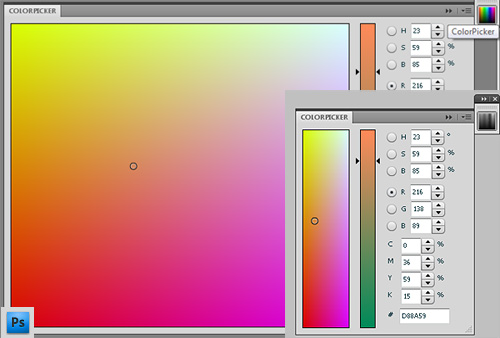
1. Download colorpicker.zip from here: ColorPicker Panel for Photoshop CS4 from Anastasiy Safari
2. Create a folder inside Adobe Photoshop CS4 in /Plug-ins/Panels named “ColorPicker”.
3. Then extract the files from the colorpicker.zip into that folder
4. Restart Photoshop - and open the new colorpicker panel from Window | Extentions | ColorPicker
Features: non-modal genuine Photoshop panel, smart resizing, works in full-screen mode when Tools are hidden, returns back focus to Photoshop after choosing a color - so you can immediately use PS keyboard shortcuts.
Merry Christmas!
















2009-03-18 at 12.04 am
очень интересная штука! молодцы ребята!