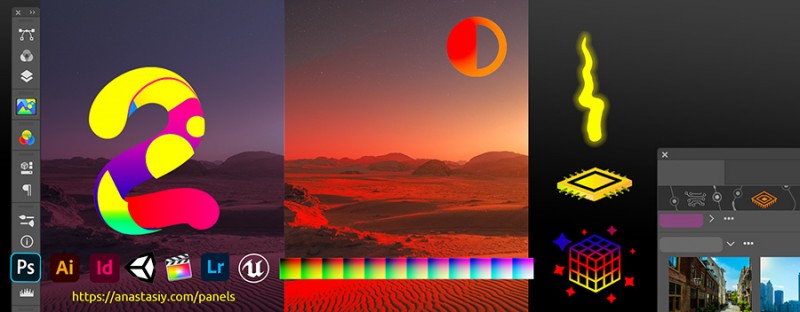MagicTints 2 creates LUT from just one target image, more!
Posted by Anastasiy Safari on 30 March 2021 (Tuesday) Under Adobe, MagicTints, color gradingMagicTints 2.0 update is here! Color Grading Revolution! No need to spend hours to create LUT, just specify one target image with reference colors and that’s it!
WHAT’S NEW:
– NEW! Incredible speed improvement.
Greatly improved color matching speed on macOS and Windows – especially for high resolution images of 4000×4000px, 6000×6000px etc and higher.
Now works up to 50x faster.
– Image processing is much faster
– Image loading is much faster
– Uses newer CPUs parallel features of Intel (Core i5, i7, i9), AMD (Threadpiper) and Apple M1
– Uses GPU acceleration of NVidia, AMD and Apple videocards for unprecedented speeds
– Easily processes images of high resolution
In addition:
– Better GPU and advanced CPU detection are now clearly visible on the panel
– You can see how speed is improved by hovering your mouse over those buttons
– You can click on the GPU icon to disable GPU acceleration
– NEW! Color-grading revolution – MagicTints now exports LUT tables.
– 1-click Primary Color grading is now possible
– Pick an image as color reference and create a Color-Lookup-Table (LUT) to convert any image to that color
– Click new “Generate LUT” button on the toolbar to generate a LUT from selected images
– Use created LUT in Unity, Unreal Engine, Premiere, Final Cut, AfterEffects, Lightrom, Photoshop, DaVinci Resolve – any software that supports LUTs
– Apply result from MagicTints to the whole Video Footage or a batch of images
– Or use it in hardware LUT Boxes
– Works both for Video Production and color grading of still images
– Exports .CUBE and unwarped .PNG (for Unity/UE)
– Supports arbitrary LUT sizes: 17×17x17, 25×25x25, 16×256 etc.
– Enter any LUT size in Settings
– NEW! New advanced color grading algorithm now can apply contrast from color reference
– Click new “Apply Contrast” button on the left to “Apply” button to activate this mode
– In this mode MagicTints will apply contrast of the source image to the selected layer
– Transfer look from print to negative or from a high-contrast image to low-contrast automagically
– Combining this with LUT export you can apply contrast in your Video Editing software on the whole footage
– NEW! Better color matching to Swatches. If you use plain color swatches as color source you will see much better results
– Easily assign 1,2,3 or more predefined colors to the image, now works much better
– NEW! Paste color references from Clipboard.
– Use Settings to assign it to a Keyboard Shortcut
– Advanced option to relocate Data folder from Settings (by clicking Browse)
– “Create new layers” button now lights up on panel start if it was activated before
– “Add new image” button is now consistent with Photoshop UI on CC2020/2021+
– Improved inserting images from Photoshop on some international platforms
– Improved Keyboard Shortcut handling with multiple Photoshop Workspaces
– New updated and speeded up modern UI framework, that supports all modern GPU features
– Optimized for better power management on laptops, Surface devices and MacBooks
– Optimized to run on older computers
– Supports Adobe Photoshop CC2014, CC2015, CC2017, CC2019, CC2020, CC2021+
– Better support of Surface Book and Surface Pro
– Better support of non-Wacom tablets
– Improved UI performance in different scenarios
– Fixed various minor UI problems
– Optimized to work with macOS Big Sur, new Windows 10 updates
– Correctly works with XDR and HDR displays (on OpenGL supported GPUs)
– All improvements implemented by real-life users’ feedback
Read more about MagicTints, 1-click color reference LUT creator here