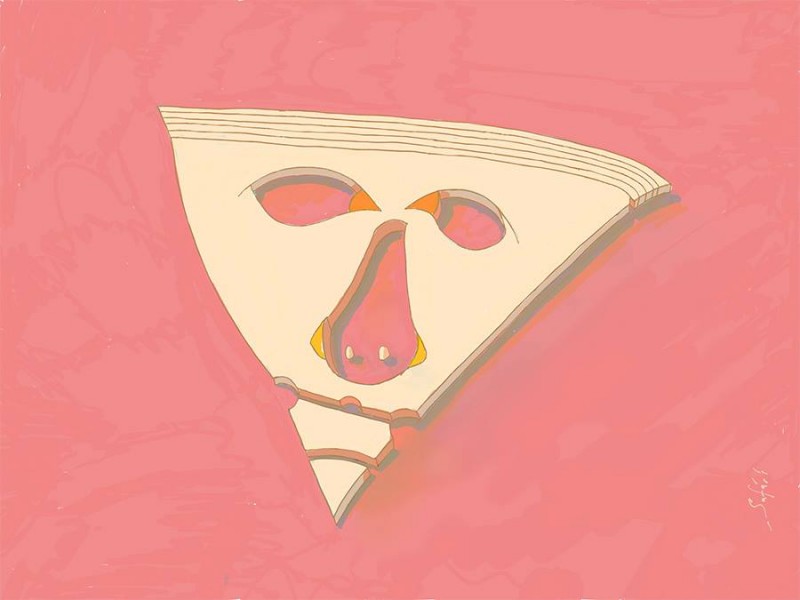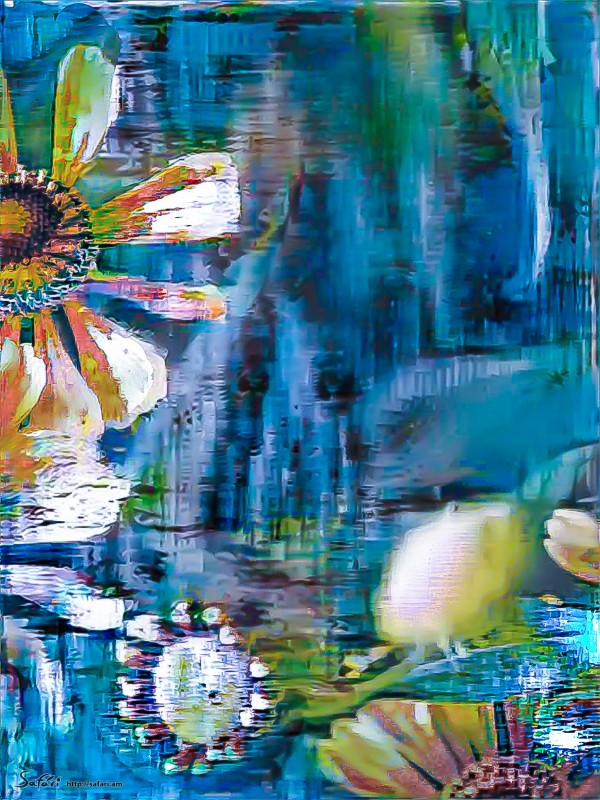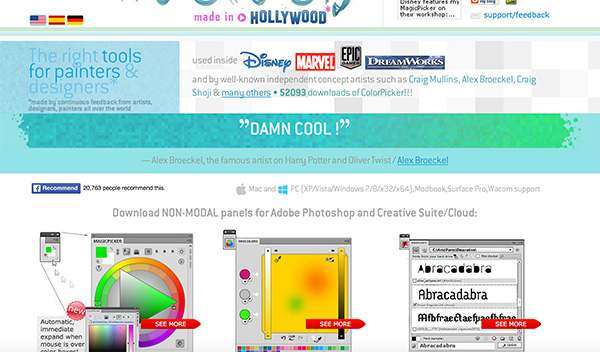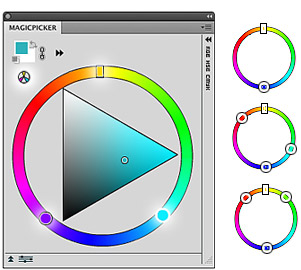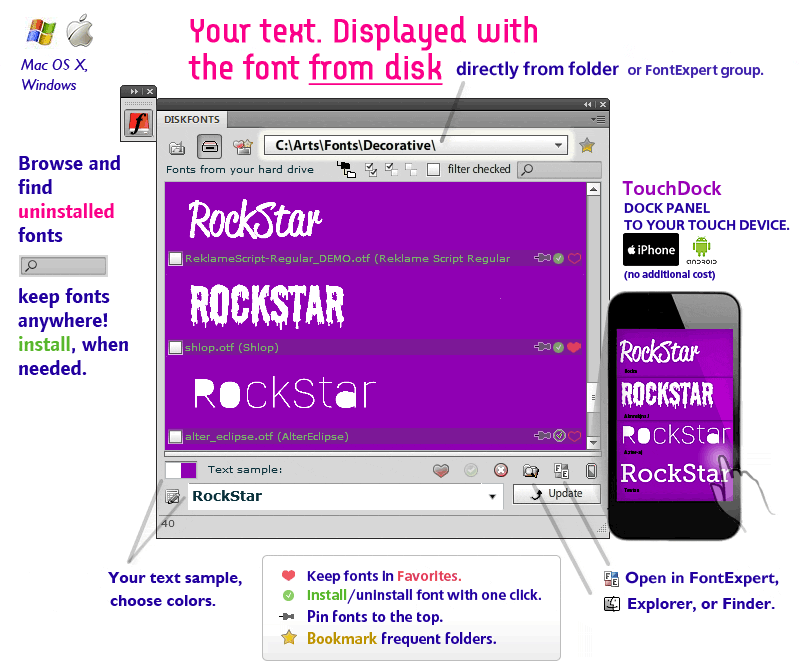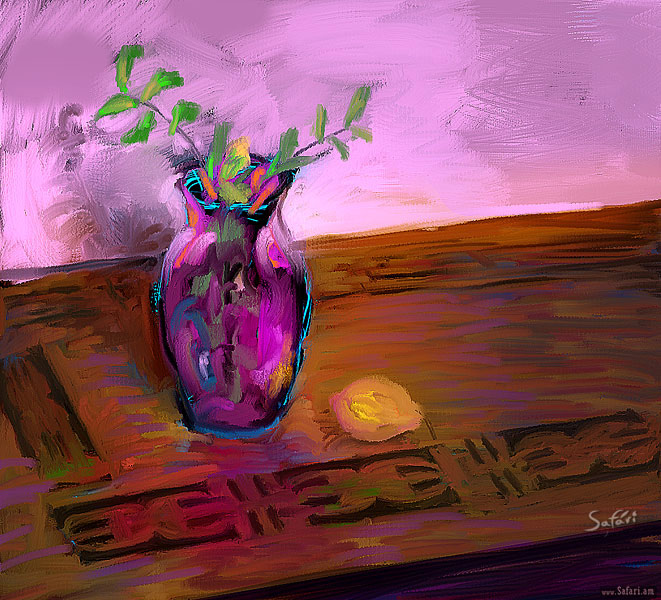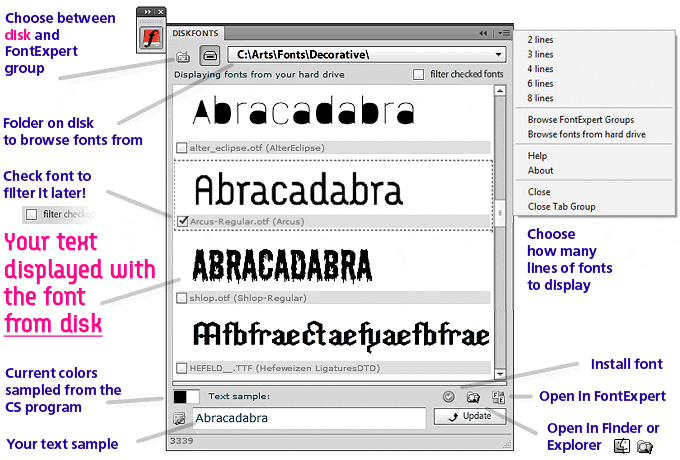Small non-visual update (new extension manager for Adobe platform)
Posted by Anastasiy Safari on Tuesday Mar 29, 2016 Under Adobe, Tools, photoshopMy ZXP/MXP extension manager for Adobe Creative Suite and Creative Cloud is out of beta!
MAIN FEATURES:
- Supports all .zxp and .mxp extensions, including 3rd party plugins: installation, removal, update
- Windows & Mac OS X compatible - native app for both platforms!
- Full Adobe CS5, CS6, CC, CC2014, CC2015 and CC2016 support (Photoshop, Illustrator, InDesign, Dreamweaver, Premiere Pro, Flash Pro, Fireworks)
- Bugs fixed and UI is improved by users’ feedback
The extension manager supports managing of MagicPicker, the Photoshop color wheel and any 3rd party extensions!