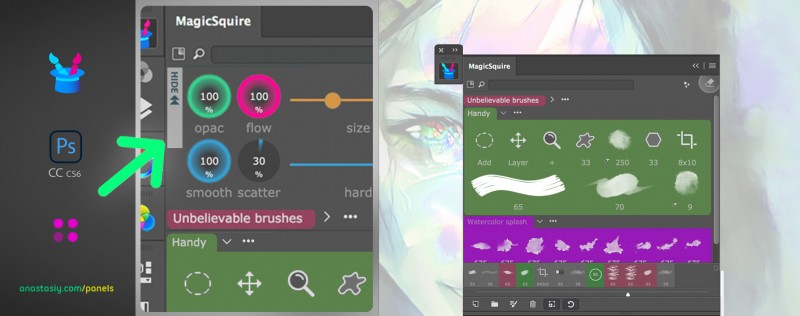Мар 29

Tip#111: Hide/Show new Photoshop Brush Controls in MagicSquire
Опубликовано: Anastasiy Safari / 29 марта 2022 (Вторник) В разделе: Полезные приемы, brush organizerHide Brush Controls on MagicSquire panel in #Photoshop by clicking the button titled “Hide” on the top left of the panel.
This works great if you only need to organize and access groups of brushes/tools.
Re-display Brush Controls by clicking the “Show Brush Controls” button on the top.
From series of tutorials for MagicSquire, the pro manager with colored groups for Photoshop brushes