Jan 13

Wireless photo transfer to Mac from SD card – FlashAirSync
Posted by Anastasiy Safari on 13 January 2014 (Monday) Under MediumBeing always too lazy to transfer photos from my camera to Mac I wrote a tool that does it automatically using Toshiba’s FlashAir SD card (the most flawless card in its class). The main idea was to see the photos immediately on the screen while taking pictures. So my new software stays always as a small icon on the menu bar and connects automatically to the card inside the camera when it’s available. And transfers the photos as I shoot them on the background. The paths on the card and on the Mac can be easily configured.
Main features:
- Automatically syncs remote FlashAir folder to local folder when FlashAir is present
- Eats no CPU and stays idle when there is no card present
- A single icon in menu bar
- Very simple to configure thru Settings (folders, etc.)
- Progress of sync in the drop down menu
- Overall progress in the menu bar
- Current speed and estimated time left
- Choose interactively remote FlashAir folder to sync from
- Choose interactively local folder to sync to
- Automatically scans for FlashAir and connects if present
- Uses very little memory
- Displays Mac notifications
System requirements:
- Mac OS X 10.7 and higher
- Toshiba FlashAir SD card
- Toshiba FlashAir SD card
I publish it here for free, so download it, enjoy and feel free to post any comments/suggestions/feedback here.
New version is coming soon! Please take a 20-second survey so I could send it to you!
Download FlashAirSync



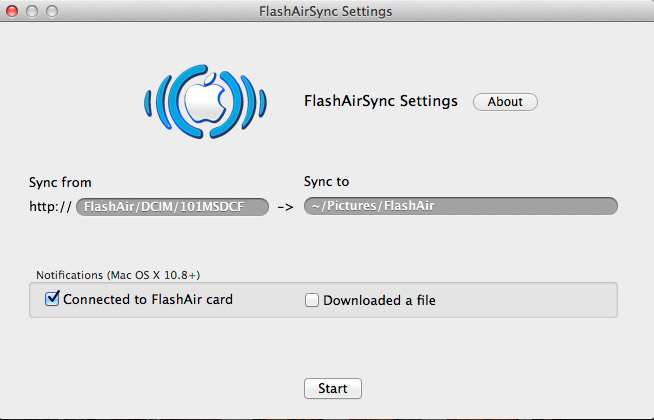














2014-01-19 at 12.32 pm
cool! thanks for your work
2014-01-19 at 2.28 pm
Thank you so much for making it…. saved a lot of time…
Can you make file sorting too please?
2014-01-26 at 9.41 pm
wow this is a gem! how do you set up the destination folder?
2014-01-26 at 9.42 pm
nevermind, I found a way - this is very easy thank you very very much for this gem
thank you very very much for this gem
2014-01-26 at 9.44 pm
Thank you for the good words!
Alice:
what do you mean? can you please explain it in more detail?
2014-02-08 at 2.33 am
Good solution, thank you. After buying the Toshiba FlashAir I was astonished to discover I had to copy pictures one by one to my Mac. Synchronization and batch download are basic needs. It took a while to discover your software on the net. Hope it will become better known (or Toshiba will buy it). I’ll try to mention it on the Amazon review.
2014-02-23 at 9.01 am
Hi, and I really liked the idea, and the positive comments, but my Mac says 10.7 is the minimum, and I’m on 10.6.8
Any chance of a binary that would run on my Intel Snow Leopard ?
thanks
chris
2014-03-16 at 11.43 pm
Hi, I’m planning to buy a Flashair, can your soft be used to sync from ANY subfolder in the root of the card? Can it sync MP4, TXT or other file formats, or pics only? Cheers!
2014-03-23 at 12.18 pm
Great job friend, I wonder if someone can guide me for a similar wonder for windows
2014-03-31 at 10.36 pm
Hi, great job. Have you ever planned to have a similar version for windows in the future?
2014-04-08 at 4.01 am
Thanks! This is exactly what I needed for my Flashair. Superb!
2014-04-17 at 12.36 am
Works flawlessly. I am using this for a multi cam setup for panoramic shots. Am wondering how can I go about to contact you and work on an improved version of your FlashAirSync app that supports multiple cards?
Thanks
Danny
2014-04-25 at 6.14 pm
Oh man this app is exactly what I was looking for. If only it was for Windows
2014-05-02 at 10.52 pm
In the FlashAirSync settings what do you put in the field: Sync from http://
2014-05-04 at 12.07 am
This is fantastic, great work. Much better than getting RSI from right clicking files in Safari!!
2014-05-12 at 4.05 am
Thank for ypur great work ! Its awesome …
Can you add an option for “import only once” ? Because I use your app to sync the photo, Then use lightroom to “auto import” to download the photos, but when it move photos to lightroom target folder, FlashAirSync will re-download all files again , and repet again and again …
Thank you again !!
2014-05-16 at 10.15 am
Could you modify this great SW to work under Win7? I think many more people would be interested to have suhc sw and willing to pay for that…
2014-05-27 at 11.21 am
Thanks everybody for the good words! I will try to answer to all questions here:
- Windows version. I’m not sure if I have time for that. I will try to do it, but no promises.
- “Import Only Once” - thanks for the great suggestion! I will do that in the next version.
- Multiple cards support - yes I plan to make it.
- Older Mac OS X support - yes - in the next version.
Erica:
In the http:// field you put the IP address of your FlashAir card.
2014-06-01 at 10.31 am
Thanks for this - i now have a mavericks box and it works really well. Can you set the correct timestamp on the transferred files; on mine they all have the time of the transfer, not the time when the picture was taken
2014-06-06 at 12.56 pm
Yeah! I will correct it on the new version!
2014-06-20 at 11.42 am
This software is the only reason I haven’t tossed my Flashair Card in the bin. Much appreciated.
2014-07-12 at 12.59 pm
Great Tool, appreciate it !
Would be nice, if one could choose filetypes to sync, *.jpg for example
Thank you very much!
Regards, Matthias
2014-09-13 at 3.30 am
I suppose that will be no windows version?
2014-10-24 at 9.28 pm
This program is great, saves me a lot of time making an automator workflow. I do have one suggestion, my dash camera uses 4 different folders to save files in. I know your app is designed to work with 1 folder, could you maybe add subdirectory downloading? If that’s too complicated, allow 4 instances of the application to run with different folders they sync? I tried duplicating the application, but it shared the folder setting across them, so I couldn’t pick different folders for each running instance.
2014-10-24 at 9.50 pm
I forgot to mention, I have 2 camera’s, so it would be nice to be able to run an instance of your application for each card at the same time.
2014-11-02 at 2.11 am
I’m using 10.6.8 :[
can you please compile for 10.6.8?
tia.
2014-11-13 at 10.53 pm
Hello! Thanks for the very useful app!
Just got my FlashAir, and I can’t get it to work with my 10.8.5 Mac. It just never connects, except when exiting the app - it briefly says “connected”, but instantaneously reverts to “disconnected”. I saw above you saying something about the card’s IP Address; should I enter the address manually? Thanks!
2014-11-15 at 2.04 pm
Thanks so much for this!
I want to import wirelessly and have Lightroom automatically import them and I also want the “import only once” function.
Thanks again.
2014-11-28 at 11.41 pm
Awesome Tool!
Great useful app!
Thanks a lot!
2014-12-14 at 7.38 am
Hi,
I have setup flashair sync on my mac (running yosemite) I have it set to sync from 192.168.0.1/DCIM/100__TSB
and save to pictures/flashair.
I have then gone in to lightroom 5.3 and set auto import to monitor pictures/flashair and output to pictures/Auto Imported Photos.
Your application sync’s fine with lightroom and the images appear from the camera in lightroom, but there is a big problem (could be that I am not doing something correctly, so any help gratefully received), every time that I take a new photo the app re syncs all of the previously imoported images as well, this is happening exponentially and so quickly fills lightroom with lots of repeated images and ties up the flashair card with all of the re-syncing.
and ties up the flashair card with all of the re-syncing.
Hopefully you can let me know what I am doing wrong and how to quickly sort the problem, as once this is done your app will be perfect for my needs.
Kind regards
Shane
2015-01-06 at 6.29 am
HI. Im having a problem with my new card. I have placed it in my camera Nikon D5100, I have down loaded both yours and the toshiba software but im having no joy in conecting to the card. what am i doing wrong. I have had it checked buy the dealer and they have said it works fine. can you please please help me. its the 32BG flashair card that i have
many thanks
2015-02-23 at 5.33 am
awesome!!!!! Thank you very much!
2015-03-12 at 6.11 am
I’m also using 10.6.8. I would love to use FlashAirSync. When do you think a the Snow Leopard version will be available?
2015-04-02 at 2.29 pm
Thanks! This is exactly what I was looking for…works great.
Look forward to seeing the “pause” function working.
2015-04-20 at 10.23 am
WIll you create a new version of ‘FlashAirSync’ that watches the folder and ONLY copies the newest file to the download folder.
Your app currently can’t be used for tethered shooting as each time you take a picture, it will add up to the download list. The download list becomes longer and longer and therewith unworkable after a short while.
I am using the latest v3 of the Toshiba Flash Air card.
If you no longer will be updating this program, would you mind making it open source by putting this app to GitHub, so people could make forks of your work?
2015-05-27 at 5.04 am
This looks awesome! One question though; how does it handle connect/disconnect while you are shooting new pictures?
Will it automatically resume downloading the new pictures added to the folder on reconnect or will it try to download all or will it be stuck? (no new pictures added?)
I’m looking to work with 2 cards (in 2 camera’s) at the same time. Will that work by switching from one to the other? (see also above question about disconnect and reconnecting)
2015-06-10 at 12.08 am
I’ve bought a FlashAir card and tested it to answer my own questions:
It handles connect/disconnect perfectly, and also writing to the card while browsing it is no problem.
Seems this card is the perfect solution for me!
For more information about using the FlashAir for timelapses see my full review here:
http://dslr-astrophotography.com/wifi-sd-card-timelapses-toshiba-flashair-sdhc-card-review/
2015-07-30 at 1.15 am
GREEEEEAT Job man ! I was find a similar tool, Toshiba seems that it haven’t anything to sync photos with a mac…Thankss a lot !!!
2015-08-26 at 4.51 pm
thank you
2015-08-26 at 4.52 pm
thank you so much
2015-08-26 at 4.52 pm
many thank
2015-09-24 at 6.12 am
Maybe add option to delete file (or all files) on FlashAir
2015-09-26 at 5.28 pm
Thanks! This is EXCELLENT! Toshiba should have included this with the FlashAir in the first place! Well done!
2015-10-21 at 3.51 am
Thank you a lot !!! This is a simple software that works!!!
2015-10-21 at 10.23 pm
I second the request for a “Download Once” option. This is critical to work with LR as others have said. I am so disappointed since this software gets me “almost there” for wireless Teathered shooting with LR.
I do however appreciate the dilemma of how to do this well. Currently you can look at the list of pictures on the camera and compare to the list in the download folder. Just download any differences. With “download once”, you will have to keep track separately (a “database” somewhere) of the files already downloaded, so that you can tell if a file is new even when it isn’t in the download folder. Then you have to handle the problem of this hidden cache filling up with names. And also what to do if a file is “new”, but happens to have the same name as an existing file. I guess the simplest thing is to provide the users\ with a button to “clear” the cache as desired.
2015-10-21 at 10.59 pm
Just found a solution to the “Download Once” problem. Use Jeffrey Friedl’s “Folder Watch” LR plugin. Looks like this solves the problem!
2015-10-22 at 1.53 am
Hi, thank you for the app. Is there any possibility of updating? I really need the feature to only download the jpegs. I shoot to both JPEG and RAW at the same time, I need the JPEGs to show up on computer for preview purposes, but JPEGs to stay on the card and not transfer, because they take a long time.
Again, thank you for making the app.
2015-12-04 at 5.12 pm
There is some kind of weird advertising thing that is attached to your program that I can’t seem to get past.
2015-12-09 at 5.00 am
Well, after reading all the positive comments, I must be thick or something. I have gone around in circles to get it to work properly. I am operating it on a El Capitan iMac. Sometimes it works other times it will not connect. I don’t know why, but it must be me. I am frustrated to the point of giving up.
2015-12-16 at 11.34 pm
Gracias, funciona excelente.
2015-12-31 at 10.11 am
Hi. I’m using v3 card. It connects then immediately disconnects without any transfer. Any suggestions?
Thank much.
2016-01-14 at 12.26 pm
I have setup flashair sync on my mac (running yosemite) I have it set to sync from 192.168.0.1/DCIM/100__TSB and ties up the flashair card with all of the re-syncing.
and ties up the flashair card with all of the re-syncing.
and save to pictures/flashair.
I have then gone in to lightroom 5.3 and set auto import to monitor pictures/flashair and output to pictures/Auto Imported Photos.
Your application sync’s fine with lightroom and the images appear from the camera in lightroom, but there is a big problem (could be that I am not doing something correctly, so any help gratefully received), every time that I take a new photo the app re syncs all of the previously imoported images as well, this is happening exponentially and so quickly fills lightroom with lots of repeated images
Hopefully you can let me know what I am doing wrong and how to quickly sort the problem, as once this is done your app will be perfect for my needs.
thank you cyril
2016-01-30 at 1.36 am
Thank you i needed this app. The come along app from toshiba works much less. Perfect. Again thanks
2016-02-03 at 5.24 pm
Please can you program those ideas suggested above, they are quite important. I’d even pay £5 for that options..thanks.
2016-02-08 at 10.16 am
Wow! I’m very grateful to you for creating this application. Within a few minutes of setup, I was able to get the results I wanted. My camera pushing photos to my computer’s photo library within a few moments as if I was tethered. Cool!
2016-05-04 at 12.50 am
Looks like a great app, but I made a mistake by just pressing START, without editing the preferences. Now I cannot find the Settings screen anywhere anymore. What to do?
2016-05-31 at 6.44 pm
Thanks! TIP: if you wish to show the picture in full screen, you can set up the auto import tool from Lightroom or similar
thanks for the app!
2016-07-15 at 2.25 am
Hi Guys
I need help urgently… I have inserted the card inside the camera and selected the flashair in my wi fi menu entered the default password for the network. connects to the wifi immediately.
BUT when I go to the icon on the menu bar the synchronisation does not work I get this error below
“!Failed to connect to http//flashir” just below SYNC FROM
what am I doing wrong? do you have video tutorial on youtube that I can watch? step by step set up instructions?
Please help.
Thanks a mil
2016-09-20 at 8.23 pm
Hi- Can’t get this app to run on my Mac with MacOS Sierra. It shows an internal exception and crashes. Perhaps it might work in the future? Thank you, John Saxon
2016-11-17 at 10.15 am
This is BRILLIANT!!!
I can’t thank you enough for the app, this is too good to be true.
You should be paid for this awesome work!
2016-12-05 at 5.14 pm
I was so close to returning the card to Amazon… your program saved the day - used IP address on Sierra and now my files sync.
2016-12-15 at 3.52 am
I installed it, but the entire FlashAir isn’t working properly. Or at least as I expected. Trying to uninstall everything and start over, but I can’t delete the sync program. Get a message saying it is running. I looked for it using Force Quit, but it wasn’t there. Restarted and still there. What can I do to shut it down and remove it? I can’t find anything to pull up that settings menu.
Please help? Thanks.
2016-12-15 at 4.02 am
Thanks, but solved the uninstall problem. But the Toshiba FlashAir setup is truly a problem. I can get the connection but can’t find any viewer or way to manipulate the content on the camera. Can you recommend a site with clear setup instructions for OSx on a Macbook Pro?
2017-01-17 at 3.58 pm
Perfect, works like a charm on Sierra Mac OS.
The only gripe with the SD card is it heats up on my Nikon d610. nothing that is alarming. but just the fact that it is warmer than what the camera usually does is a concern to me. I may use the card when I need to in certain settings but for the most of what I do I will stick to the tethering cable. the solution posted here works like magic though.
2017-01-21 at 6.35 am
Great job. I scoured the net looking for a program like what I use on my ipad for the new MacBook Pro 2016. I spent hours looking until I found your program. One thought. How the program works on the iPad is ideal for photoshoots where I can take a shot, it comes up on my screen, I can analyze it, then take the next shot. If your program can do this, that would be outstanding.
Phil
2017-01-24 at 8.44 am
Hi,could you please help an old timer ?, I have downloaded your software but I am having problems finding the photos when they are down loaded.
I have the settings on, sync from/flashair/DCM Sync to Pictures, but they do not appear, where am I going wrong ?.
Thank you, Harry Rowley.
2017-03-01 at 9.16 pm
Thanks so much for making this software! I’m using it Mac 10.12.3 and it works great for me! I really appreciate you making this! You did what Toshiba couldn’t get done sir! Good work!
2017-05-23 at 2.23 am
Really like the app. The only issue I’m having is that when I walk out of range and the mac disconnects due to distance, when I walk back into range and the mac reconnects to the flashair automatically, FlashAirSync won’t automatically download new files that were taken while out of range. The status shows that the FlashAir is “Online”, but it won’t actually sync new files until I press start again settings. I have to do this each and every the mac disconnects and then reconnects.
Is there anyway around this?
2017-05-23 at 9.38 am
Thank you!
I previously owned an Eye-Fi card which automatically downloaded the photos but when they sold their servers, the cards stopped working. They released a bit of software to keep it working but it only works on an OS that is newer than the one I have. I can’t upgrade my OS so I bought a FlashAir card to replace it.
I did a search for installation instructions and came across this piece of software which made my day complete. I’m finally back to where I was with automatic downloads.
2017-06-15 at 7.07 am
Greatr stuff! Thanks for all your hard work
2017-06-15 at 7.07 am
Great stuff! Thanks for all your hard work
2017-11-29 at 2.59 pm
flash sync after pushing start connects and the moment i push on the shutter button to take a photo it disconnects, i have to click on the flash sync icon for it to connect again and pull the images to the destination folder on my desktop (As if it is doing it in reverse).
Settings:
———
Macbook pro
High sierra
toshiba flashier w-03.
———
And everything pertaining to flashair is working flawlessly :
Connection to my iPad is retrieving images.
On my MacBook pro connecting through safari browser to http://flashair is working perfect.
2017-12-26 at 3.07 pm
I must be missing something, I can use this to automatically transfer pics from the Toshiba card but ONLY if I’m on the “flashair” SSID, and the only way that is possible is if the mem card is physically plugged into the USB port. At which point it’s much faster to just drag-n-drop user Finder.
2018-01-04 at 11.13 am
Any chance there’s an update coming to this sync software? I cannot get it to work with Mac OSX 10.13.2
2018-01-24 at 12.00 pm
Bruce Kieffer, I just downloaded it today (24/01/18) and it’s working absolutely fine for me.
Thanks Anastasiy, this is really helpful! Just wanting to know will this work with Linux?
2018-04-20 at 5.01 pm
Thank you very much for this handy sync tool!
It is very much appreciated.
2018-10-08 at 9.35 pm
Thank you very much, exactly what I needed!
Also, for spam protection you just need to add some logic in the comment script. - Make an invisible field or checkbox that must not be clicked for the post to be published. Check for that and discard comment that have data in the hidden field. Works very well.
2018-10-15 at 8.59 am
Using Mac OS Mojave your brilliant little app only works if I manually change the mac network setting to the FlashAir - reading your description is seems like it should connect automatically when my camera is on - any suggestions as to how to make it automatic?
2018-10-21 at 8.12 am
The app shuts down after every shutter click before transferring image. Restart the app and it will transfer image and wait until next shutter click and shut down. Rinse and repeat. Anyone dealt with this and/or have suggestions? Running High Sierra on Mac Mini and sending images straight to Pictures folder. Thanks.
2018-10-23 at 1.16 pm
Any chance of getting a selective sync? Eg. sync only jpgs, for speed, if you’re shooting raw+jpeg and want to save some time, just for checking the sharpness of photos?
Thanks!
2018-11-08 at 11.27 pm
@cal; similar happens to me. Application crashes a lot, and needs to be restatred to transfer files.
2018-11-11 at 2.16 pm
Thank you for the comments, questions and the feedback! I’m gonna publish the new version soon that will solve all the problems. Please complete a very quick survey to get it.
2019-06-14 at 1.09 am
Glad there is something to make this automatic. Still trying to figure out how to configure the path, but on Mojave, so suspect I will have issues between each shot. Thanks a lot for this and look forward to updated version.
Kind Regards Peter Duce
2019-06-30 at 11.20 am
Any news on development?
2019-07-16 at 8.55 am
I’m using FlashAir v4.0.0 on Mojave 10.14 and have nearly got it working. My issue is the FlashAir Drive creates a local shared folder called http://flashair.local/DCM/xxxxxxxx. Your sync tool says http://flashair.local is invalid, but it won’t work with http://flashair because that’s not the full path. Any help would be appreciated.
2019-10-10 at 10.54 am
Dude! Is there anything new here??
I mean, you can freely charge for this app, but please make it work!
2020-02-09 at 6.57 pm
I need a version for PC. Will there be one soon or does anyone know if anyone else made a PC version?