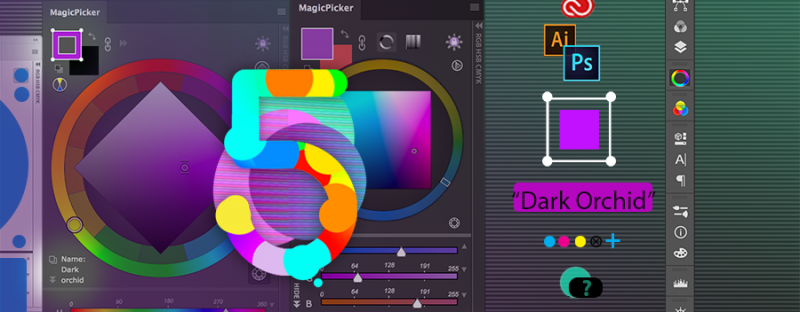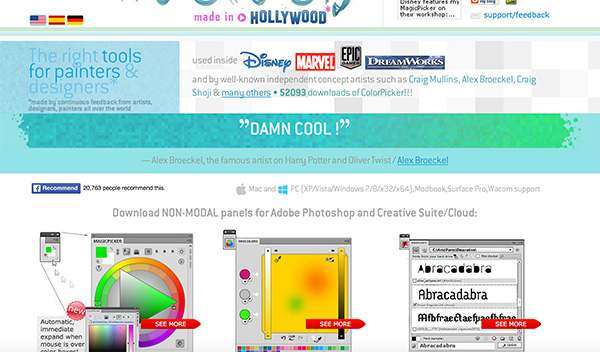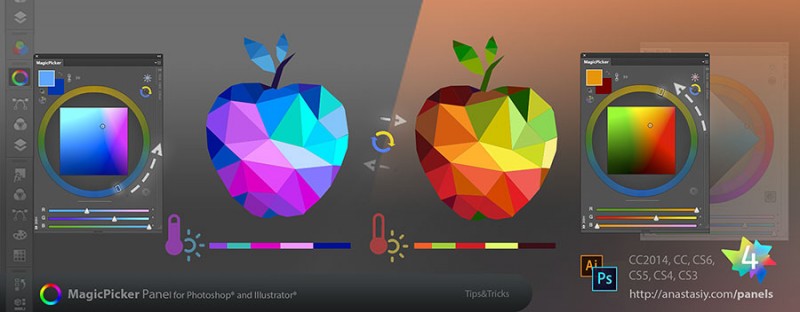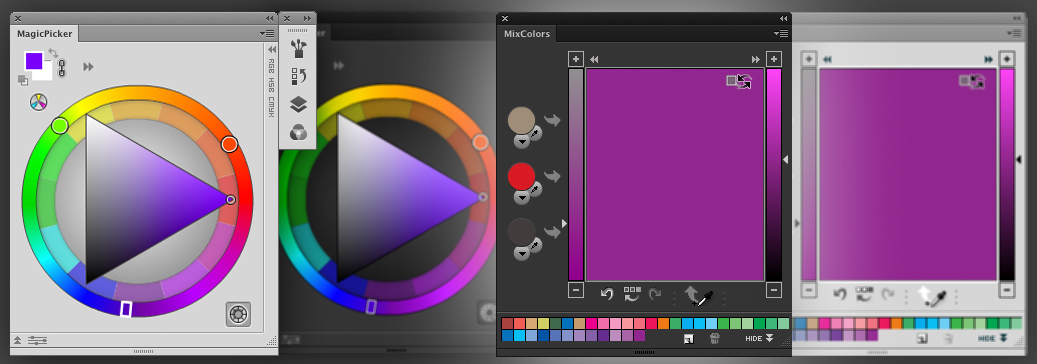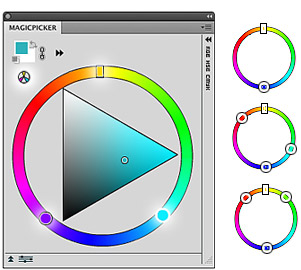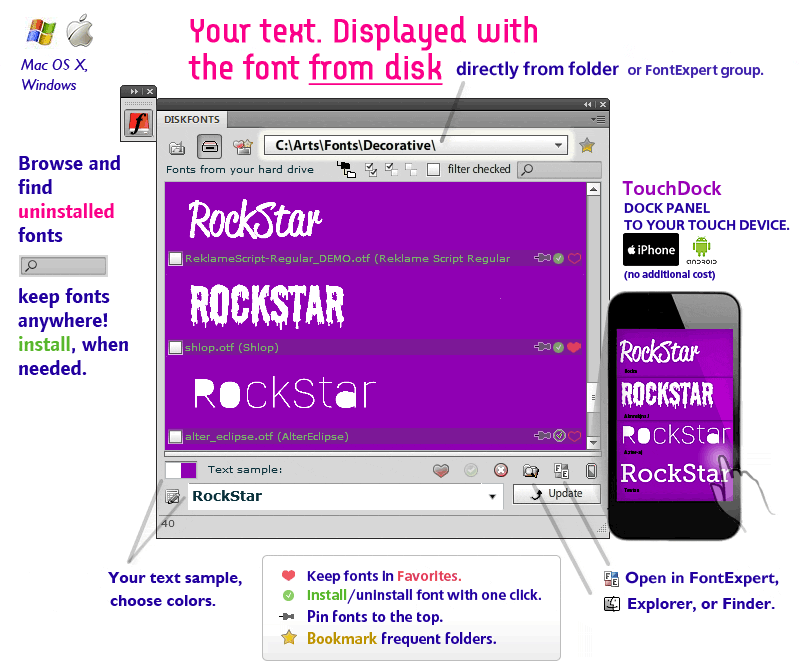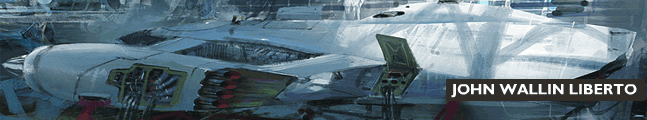Sep 20

MagicPicker 5.2 upgrade
MagicPicker 5.2 introduces improvements by users’ feedback. Here’s what’s new:
– Faster handling of Fill/Stroke colors for shapes, shape groups, small shape groups, large shape groups, groups of large shapes and small shapes and text in all scenarios. Shortly speaking MagicPicker is now the true magic master of shapes and text in Photoshop and Illustrator. Select shapes to quickly change their color, that’s it!
– Interactive Help now correctly shows interactive tips on color name and YUV values
– R/G/B, H/S/B, C/M/Y/K boxes are now faster on Photoshop CC2015.5
– Background color swatch selection in BIG swatches mode is no longer delayed
– RGB/HSB Sliders on the bottom are now scaled correctly. Always
– Speeded up various parts of MagicPicker interface on CC2015/2015.5 (yeah, it’s quicker with every update)
– Improved installation on Illustrator CC2015.3
– Fixed gray window on Photoshop CS4
You can upgrade here or read more about MagicPicker 5.2 – the best and most advanced color wheel and color matching experience in Photoshop and Illustrator

Jul 05
My color wheel panel, MagicPicker just updated to v5.0! Colorize Shapes & Text, view current Color Name, HSL, YUV values on color wheel. Also new Interactive Help, beautiful Retina, 4K, 5K+ display support! Optimizations for Adobe Illustrator & Photoshop CC2015.5 and all versions from CC2015 down to CS3
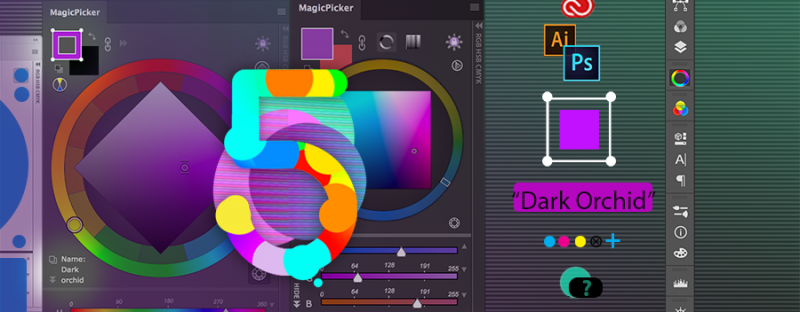
MagicPicker 5.0 displays color name on the wheel, colorizes vector shapes
Here’s brief list of changes:
Update brings better support for new Creative Cloud: Adobe Illustrator CC2015.3 & Photoshop CC2015.5 and new features:
NEW! Colorize Shapes and Text in Photoshop (activated from menu).
* Colorize individual shapes with color feedback.
* Control hue of groups of shapes – shift hue and color temperature.
NEW! Assign transparent color in Illustrator and for Photoshop shapes/vectors with Ctrl/Cmd Click
Exchange colors for shapes, exchange with transparency
NEW! New color spaces and color values on the corner of the wheel.
* Switchable button on the left bottom corner
* HSB, RGB, CMYK, YCbCr, YUV, XYZ
* Color names display (X11/HTML standard)
NEW! Interactive help (activated from menu)
* Click on any UI element to get full tutorial with description how to use it and what it means
NEW! Full Retina support! Fine beautiful icons – icons got a HiDPI treatment. Use it on Mac 5K and Retina and 4K displays on Windows & Mac
* Improved performance on Retina and HiDPI/4K/6K displays
NEW! BG/FG link now works when using eyedropper – perfect helper when using Brush with Color Dynamics
More features and improvements!
Update or read more about MagicPicker panel - the advanced color wheel-based plugin for Adobe Photoshop & Illustrator

Feb 02

MixColors 2.0 color mixer with swatch groups for Photoshop
Finally long-awaited update to MixColors panel for artists, designers and photographers delivers intuitive Swatch Groups, adds Cloud Sync, gets next-gen color mixing formula, brings full Adobe Photoshop CC2015 support and more!
WHAT’S NEW:
- Color groups. Reimagined! New simple and intuitive color group management with drag’n’drop support.
- Sync colors and color groups with the Cloud – safe 256-bit encryption on the server side! Easy cloud handling.
- Color mixing improved – next-gen color mixing formula for faster and more accurate results.
- Adobe Photoshop CC 2015+ and CC 2014 support – MixColors has been rewritten from scratch to support new Adobe Creatve Cloud platform.
- Color history is improved.
- Small/large color swatches handling improved.
- Tons of performance improvements on CS3, CS4, CS5, CS6 and CC platforms.
- A lot of bug fixes and improvements by your feedback.
MixColors is the color mixer and swatch group manager for Photoshop

Jul 29
Finally my project dedicated to Adobe’s panels got updated! New design, new features.
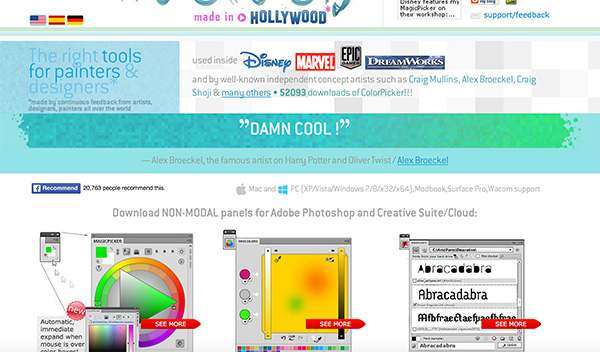
Panels
Namely there’s a new page for MagicPicker, the color wheel, MixColors, the color mixer and DiskFonts, the font manager for Adobe Creative Suite and Creative Cloud.
Hopefully soon I will be able to get back to photography, it was a long way…

Jun 10
Recently updated MagicPicker to version 4.3, new version brings a lot of optimizations and speedups in Photoshop CC 2014 (Illustrator CC 2014 too!).
MagicPicker 4.3, the advanced color wheel and color picker
Upgrade to MagicPicker 4.3
Also published a lot of tutorials on how to use new features including Color Temperature Wheel.
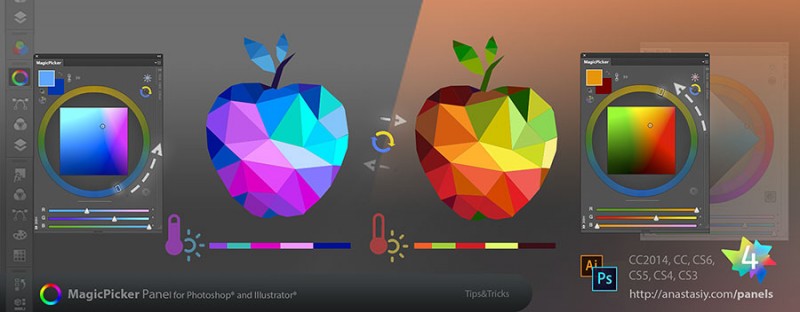
MagicPicker's Color Temperature Wheel
Other tutorials (43 of them and counting!) on MagicPicker, MixColors and DiskFonts panels
More news are coming!

Nov 10

MagicPicker 4.0 with full CC 2014 suppor
MagicPicker 4.0 - update to my popular plugin for Adobe Photoshop and Illustrator! Bringing full CC 2014 support, new Color Temperature Wheel Mode, BIG color swatches (optional) and completely rewritten color picking engine!
MagicPicker 4.0 - advanced color wheel for Adobe Photoshop and Illustrator

Jul 14

MagicPicker Lite for Adobe Illustrator and Photoshop CC 2014
MagicPicker is ready for Illustrator and Photoshop CC 2014! MagicPicker Lite is the special version of MagicPicker that supports new Adobe Creative Cloud. Color square, color triangle, numerical boxes, RGB/HSB sliders are making its way to the most advanced color picker for Adobe software.
You can read the full list of updates and changes here: MagicPicker Lite color wheel updates.
You can always get the latest version of MagicPicker for CS3, CS4, CS5, CS6, CC and CC 2014 here: Anastasiy’s panels including Photoshop color wheel, color mixer and font manager
(And here’s link on medium).

Oct 10
I continue to work on my Photoshop extension panels for artists, designers and photographers. The new versions are out, featuring calibrated monitors support on Mac OS X 10.8+ and Windows 7+, Photoshop Dark UI enhancements, various bugs fixes and speed improvements in MagicPicker v2.2 and MixColors v1.1:
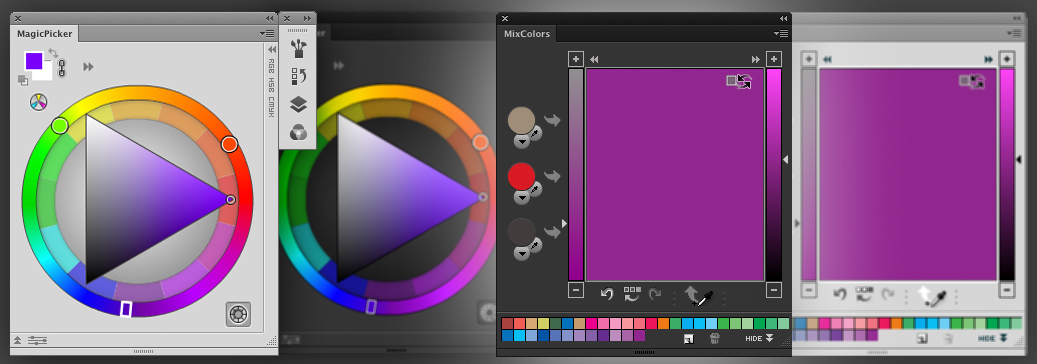
Photoshop Color Wheel and Color Mixer
Photoshop Color Wheel and Color Mixer - MagicPicker and MixColors

Mar 13
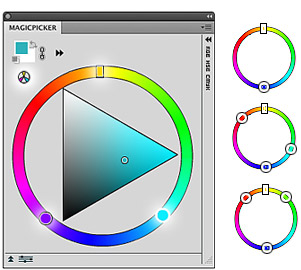
What’s new:
# Fixes a rare bug on Photoshop CS4 when you cannot edit text or select layers. Registered users please check your email
LINK: MagicPicker Photoshop Color Wheel
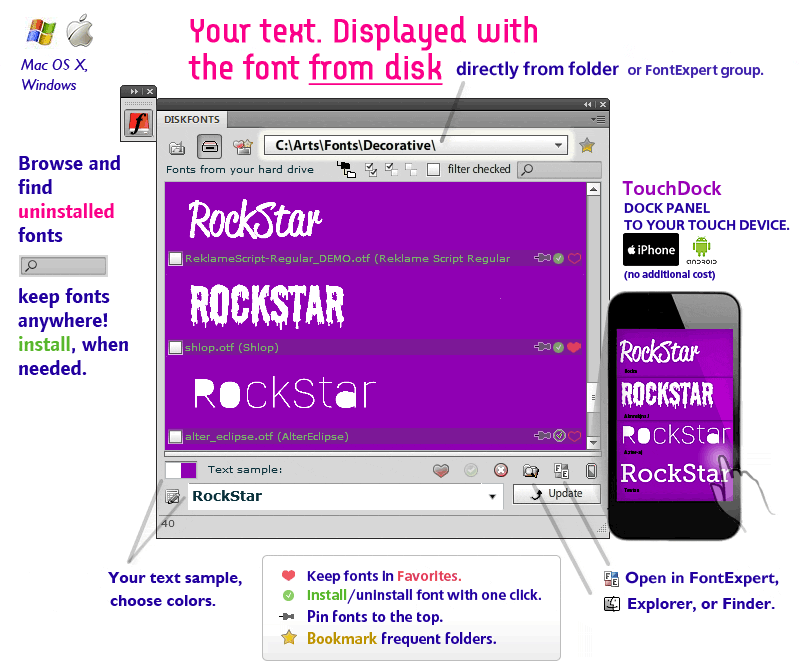
What’s new:
# Improves support for FontExpert and fixes various issues on Windows. Registered users please check your email
LINK: DiskFonts font manager