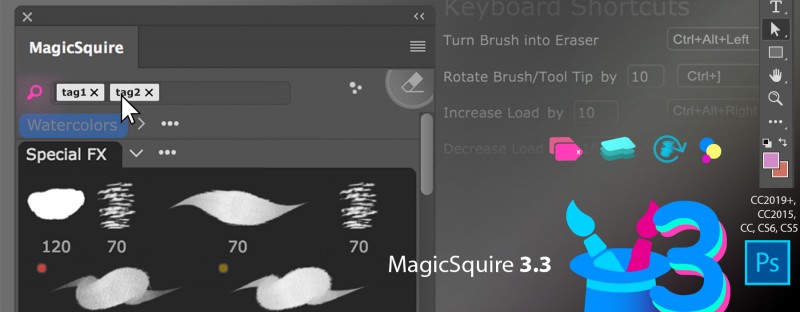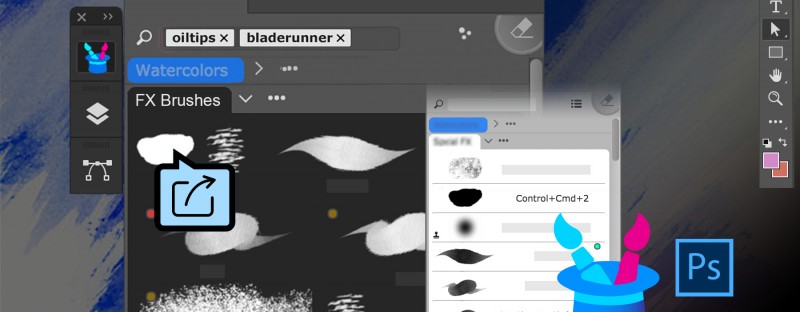Oct 01
MagicSquire 3.3 is out! It’s a small service update that brings stability and performance improvement.
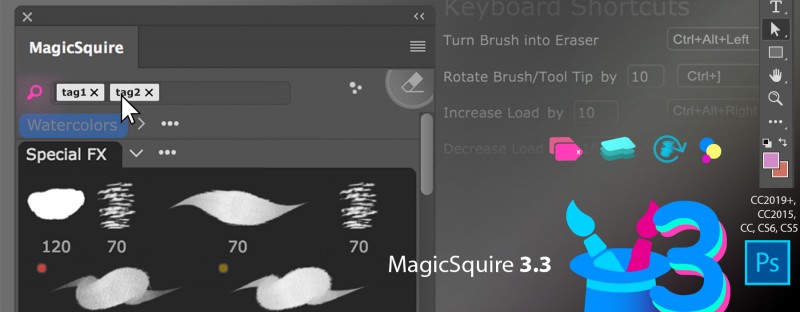
MagicSquire professional brush manager update 3.3
Upgrade MagicSquire
Read more about MagicSquire, professional Photoshop brush manager

Sep 03
My updated panel, MagicSquire 3.2 is here! Check what’s new below:
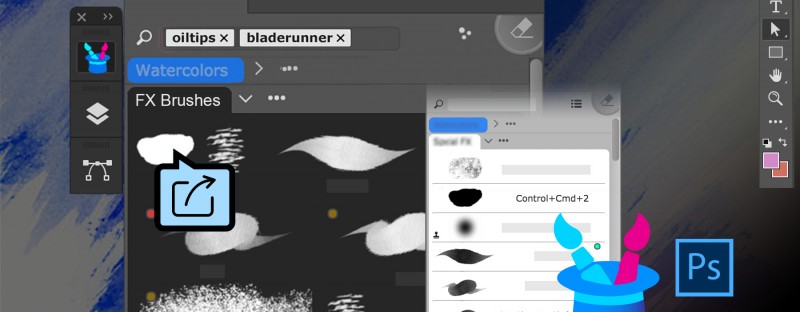
MagicSquire 3.2 – advanced Photoshop brush manager
– NEW! Right-click on the brush to quickly move it to any group, pick group by name
– NEW! Directly drag’n’drop .abr and .tpl files on the panel to load them as groups! Works only on Photoshop CC and higher
– Added new option in the menu – “Optimize brushes” that rebuilds brush database to avoid possible errors
– Fixed: In some scenarios Photoshop window deactivated after loading brushes from files
– Improved selection of newly created brushes on CS6 in various scenarios
– Improved compatibility with CC2019 in various scenarios
– Improved keyboard shortcut detection
– Improved handling of Dual Brushes when rendering strokes and creating new brushes
– In PRO Mode checkmark next to corresponding panel’s menu item is now correctly displayed when it’s active
Upgrade MagicSquire, advanced Photoshop brush group manager
P.S. Don’t forget to check Photoshop color wheel and my other panels